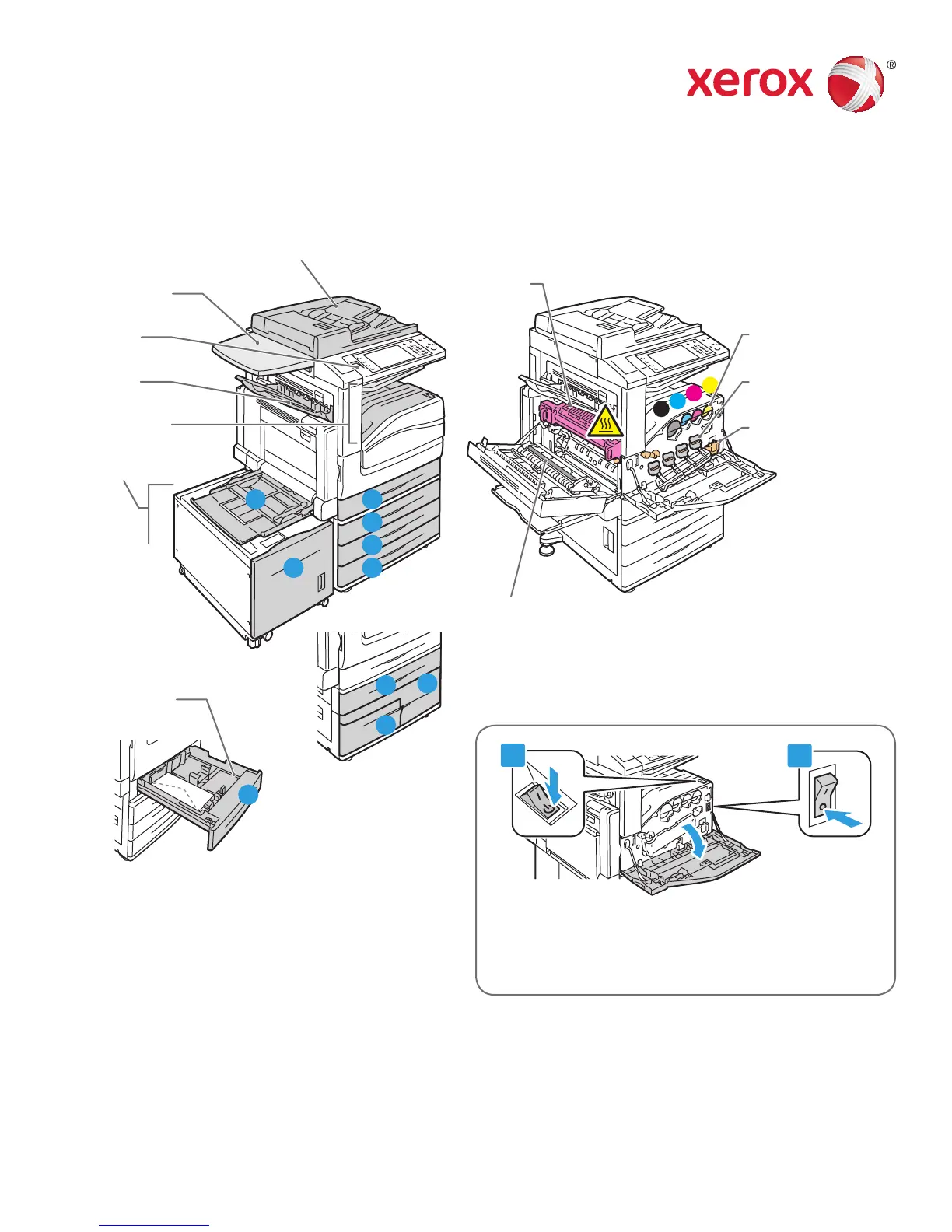www.xerox.com/offi ce/support
1
K
Y
C
M
2
1
15
2
3
46
3
2
4
Printer Tour
Optional accessories can be part of your printer setup. For details, see the User Guide.
© 2012 Xerox Corporation. All Rights Reserved. XEROX® and XEROX and Design® are trademarks of Xerox Corporation
in the United States and/or other countries.
Xerox
®
WorkCentre
®
7800 Series
To restart printer, use the secondary power switch on
top of printer. For full shut down turn off the secondary
power switch, then turn off the main power switch
behind front cover.
Duplex Automatic Document Feeder
Work Surface
USB Port
Output Trays
Left Tray
Paper Trays
Envelope Tray
Second Bias Transfer Roll
Fuser
Toner Cartridges
Drum Cartridges
Waste Cartridge
