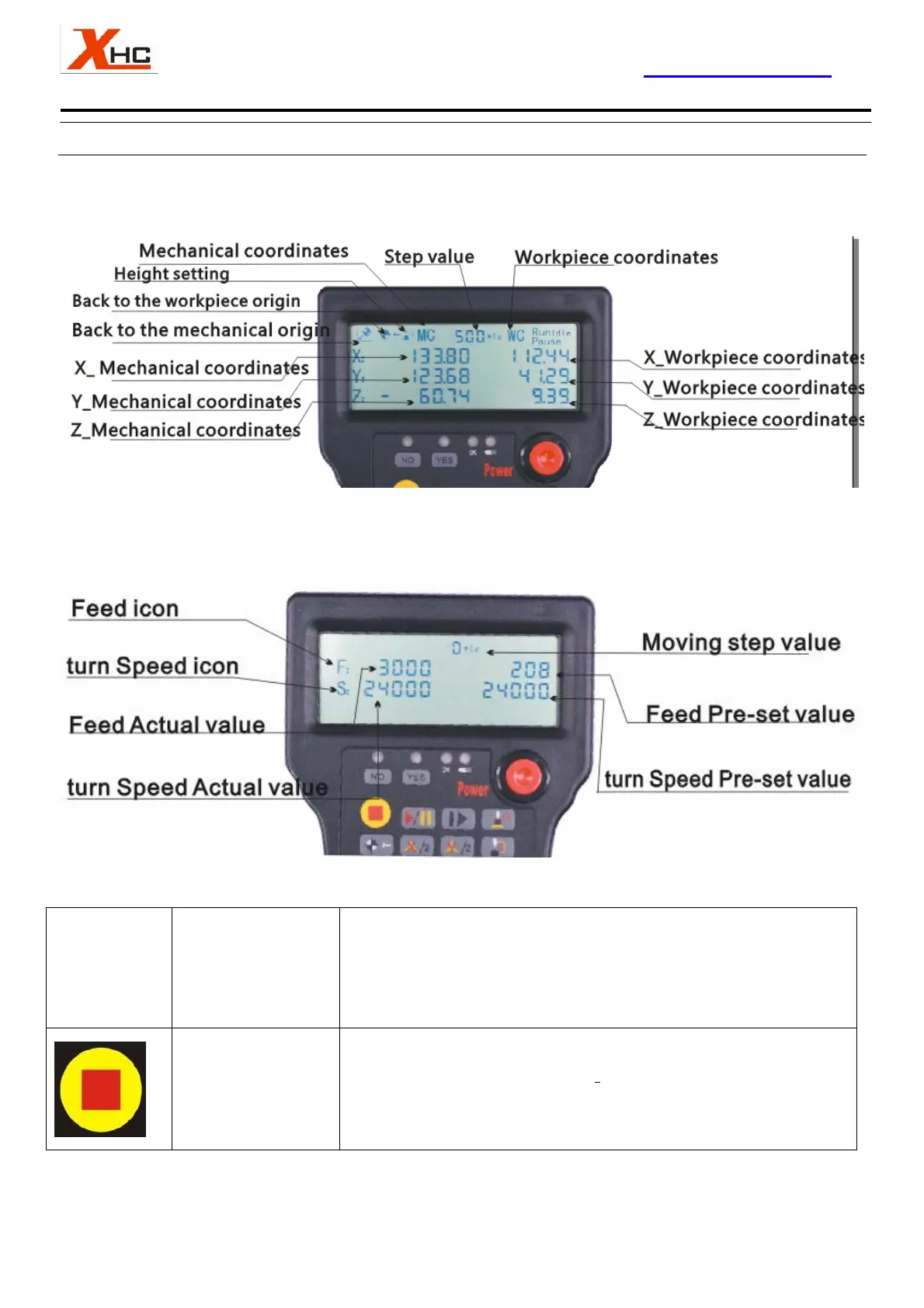成 都 新 宏 畅 无 线 科 技 有 限 公 司 www.cdxhctech.com
Chengdu Xin hong chang Wireless Technology Co.,Ltd
- 6 -
B
.
LCD
Display
Features Description
Coordinates of the window
Feed and speed display window
Key function description
Corresponding
icon
Name
Key function description
Stop button
Press the button to stop machine;
If the machine does not stop, long
press for 3 seconds, reset the motion controller, the machine stops.