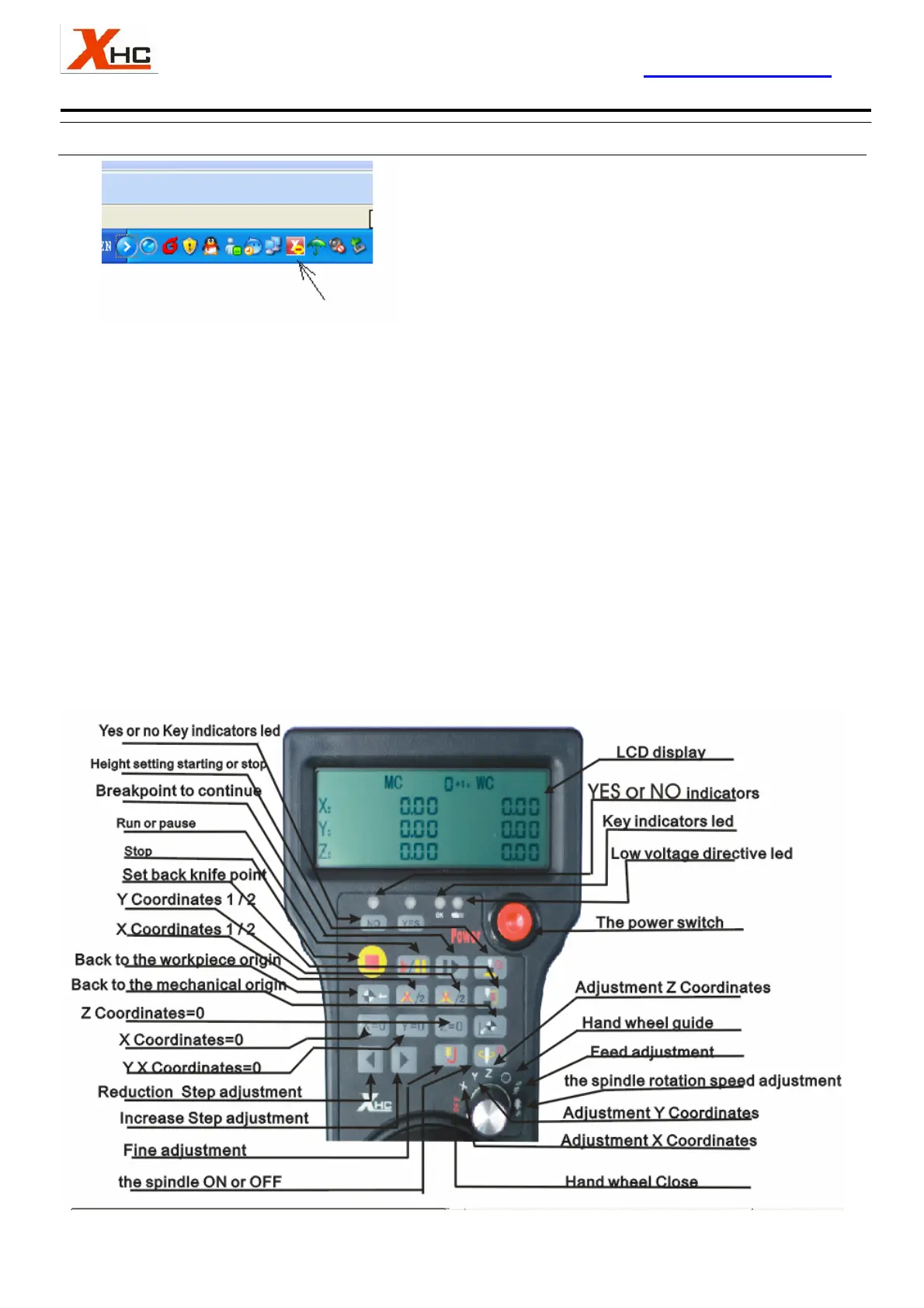成 都 新 宏 畅 无 线 科 技 有 限 公 司 www.cdxhctech.com
Chengdu Xin hong chang Wireless Technology Co.,Ltd
- 5 -
Open the driver soft, will appear in the task bar icon
。
Step 3
Please Insert Wireless USB Receiver into USB Jack
If this is the 1st use, the computer will be prompted to find a new hardware device
;
Automatically install the USB
driver to wait for success
Step 4
Installing 2 AA Batteries into Wireless Handle
;
Press
red
Power switch
;
LCD will display properly, the handle
started to work
Note
:
The battery positive and negative direction, can not install the wrong
5. Features Description
A.Button Features Description