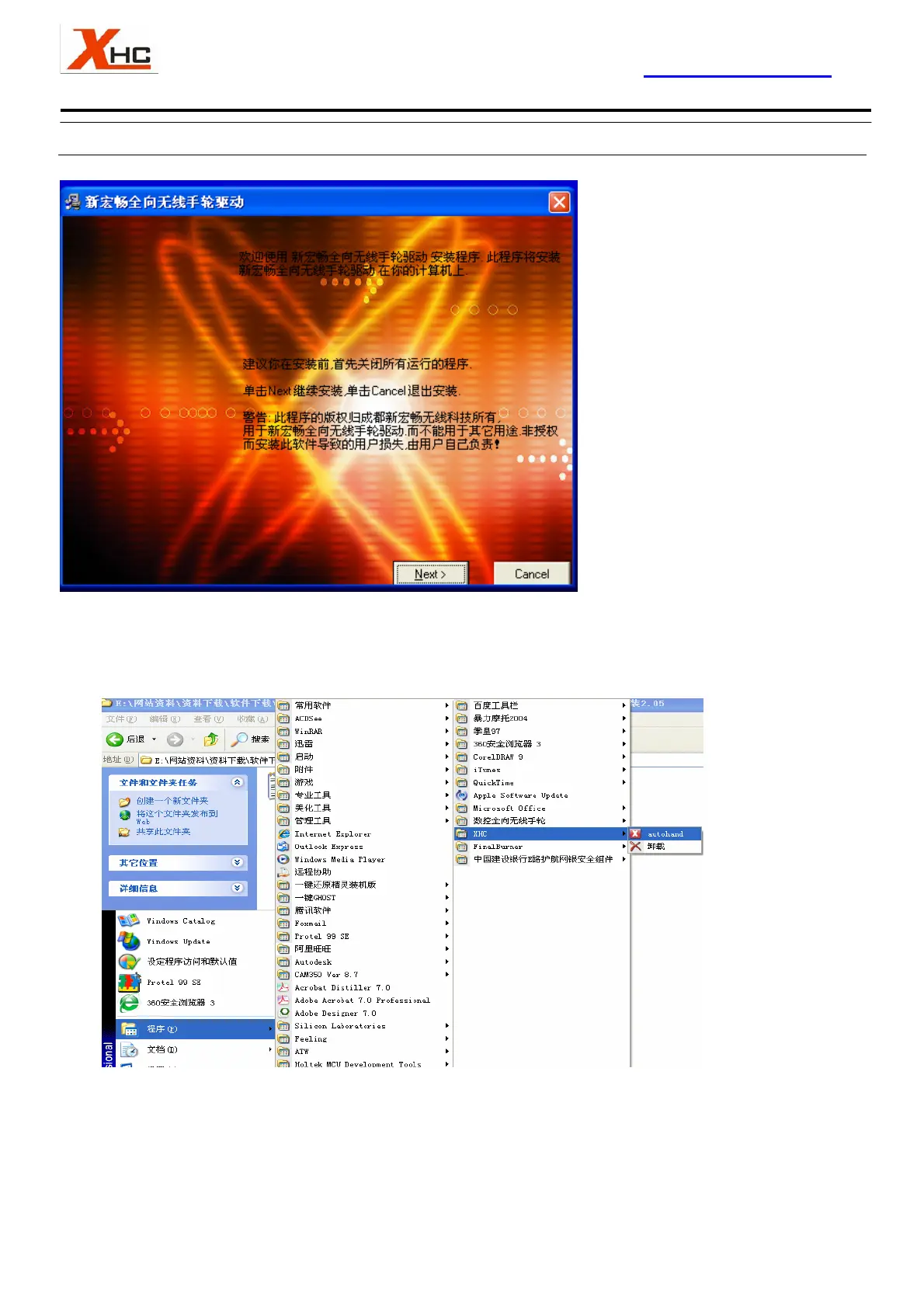成 都 新 宏 畅 无 线 科 技 有 限 公 司 www.cdxhctech.com
Chengdu Xin hong chang Wireless Technology Co.,Ltd
- 4 -
Double click the icon to begin installing the driver
Please follow the computer prompts
,
Set up the Driver Software Until flished Set up
Step 2
OPEN The Driver Software
,
then Open The NcStudio Software
From the Start menu to open just installed the driver inside