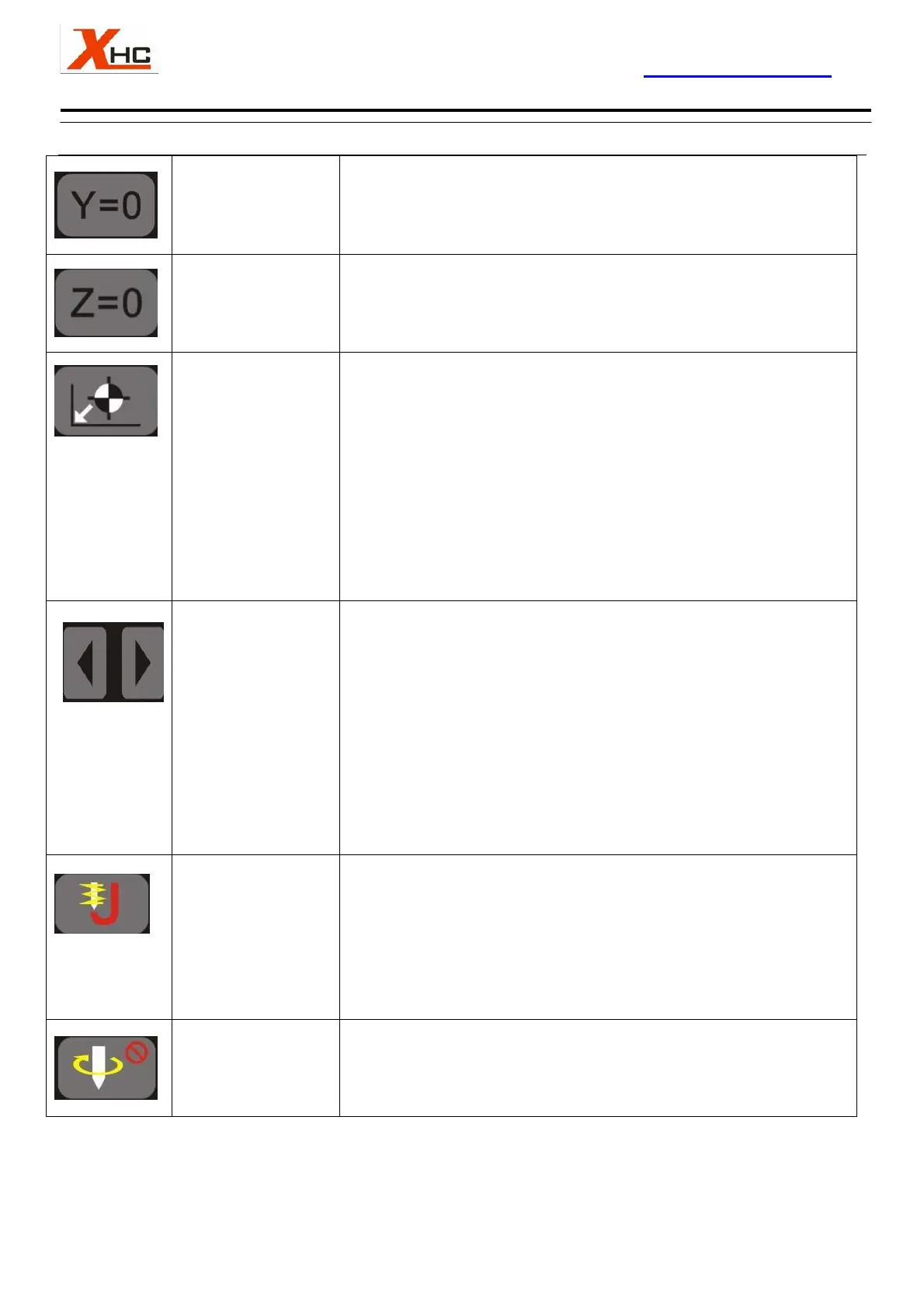成 都 新 宏 畅 无 线 科 技 有 限 公 司 www.cdxhctech.com
Chengdu Xin hong chang Wireless Technology Co.,Ltd
- 8 -
Y oordinates=0
Button
Y coordinate is set to the current Workpiece coordinates axis
Z oordinates=0
Button
Z coordinate is set to the current Workpiece coordinates axis
Back mechanical
origin button
Press this key, the mechanical return origin Operating
。
When you press the key, YES and NO light flashes and LCD display
flashes back to the mechanical origin of the chart; indicates the
current state of the state machine back to the mechanical origin
If the user pressed YES, then all axis machine origin return; if the user
presses the X, the X-axis back to the mechanical origin, if the user
press the Y, the Y-axis back to the mechanical origin, if the user press
the Z, the Z-axis back to the machine Origin;
If the user presses NO, then exit back to the mechanical origin
Step adjustment
button
Press this key to adjust the machine to move step
0X: Continuously moving
1X:move step 0.01mm 5X:move step 0.05mm
10X:move step 0.1mm 50X:move step 0.5mm
100X:move step 1mm 500X:move step 5mm
1000X:move step 10mm
Fine adjustment
button
Fine-tune the Operating of the machine, with Hand wheel, you can
fine-tune the X, Y, Z axis movement
When in fine-tuning mode, LCD display fine-tune the icon flashes and
YES and NO lights flashing, to withdraw from fine-tuning, need to
press YES or NO key
the spindle start or
stop button
Start and stop the spindle from the control action
Band switch Functional Description