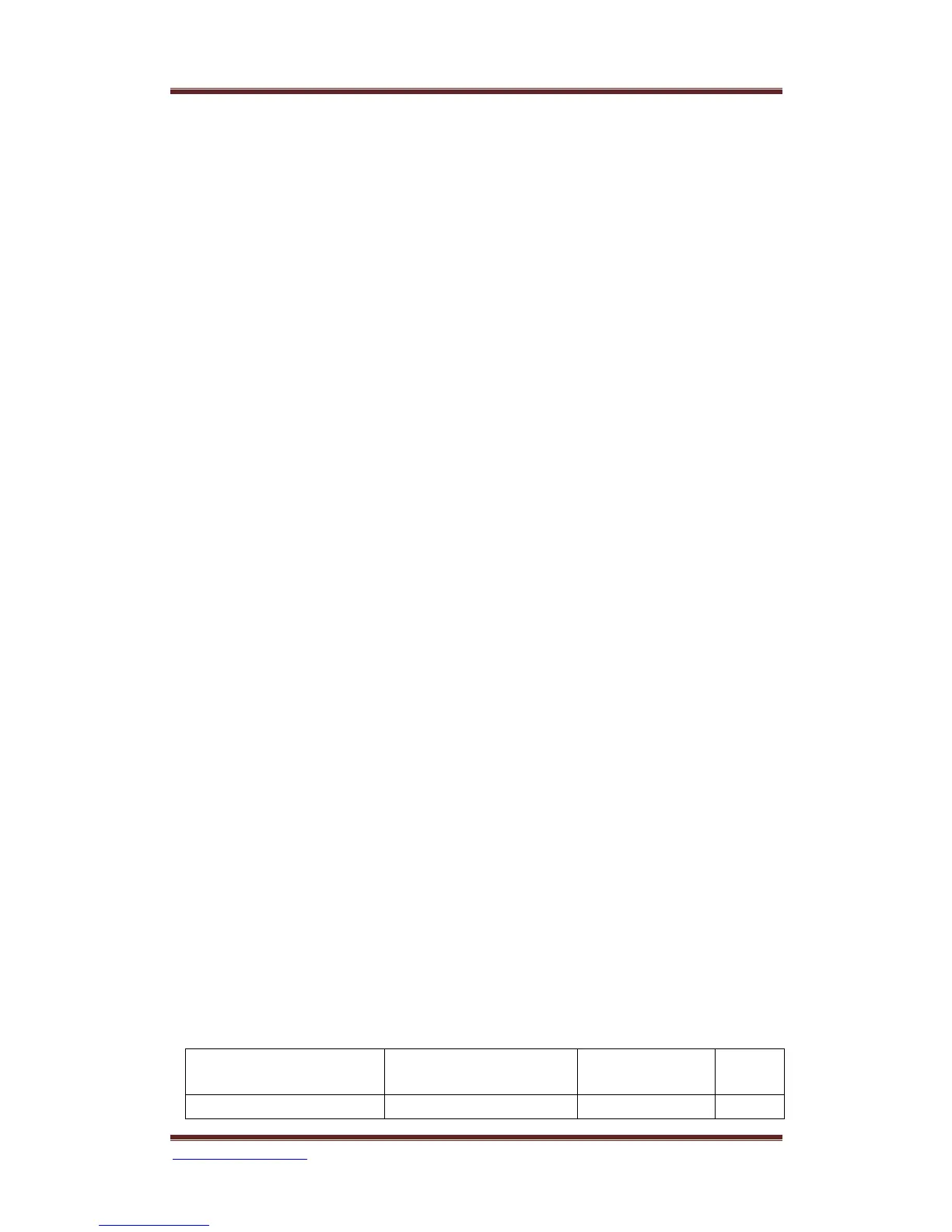Xiamen Rongta Technology Co., Ltd.
www.rongtatech.com 11
1. Power on Printer
2. Primary Device search for external Bluetooth devices
3. If there are more than one external Bluetooth devices, select the printer which
is corresponding to the BDA address (refer to self-test page).
4. Input password"0000"
5. Finishing Matching.
About matching method details, please refer to primary Bluetooth function
description.
During matching, RPP02N/BL portable mini printer must be power on.
Note: During matching, don't power on more than one unit printer, otherwise, the
user may not know which printer will be matched successfully.
After matching successfully, other PC still can be matched with the printer, each
printer can be at most matched with eight PC, if matched with more than eight PC, the
printer that earliest be matched with PC will be deleted automatically, at this time, if
this printer need the PC to drive it, then it need to be re-matched with PC.
Using Bluetooth Interface to Print
For the PC with virtual Bluetooth serial port (such as cell phone using the
SMARTPHONE, POCKET PC, PALM, laptops, etc.), after the success of the
matching, you can send printing data through virtual Bluetooth serial port to the
RPP02N/BL portable mini printer for printing. If the PC doesn’t have virtual
Bluetooth serial port, and you want to drive the RPP02N/BL portable mini printer,
please consult your PC supplier.
4. 4 Indicator Light and Buzzer Signal Description
Printer has a buzzer and two indicators light that used to prompt the user the
status of the printer, the light is used to represent the current status of the printer, and
buzzer used to prompt the printer status changes. Two indicator lights are respectively
function indicator light and charge indicator.
