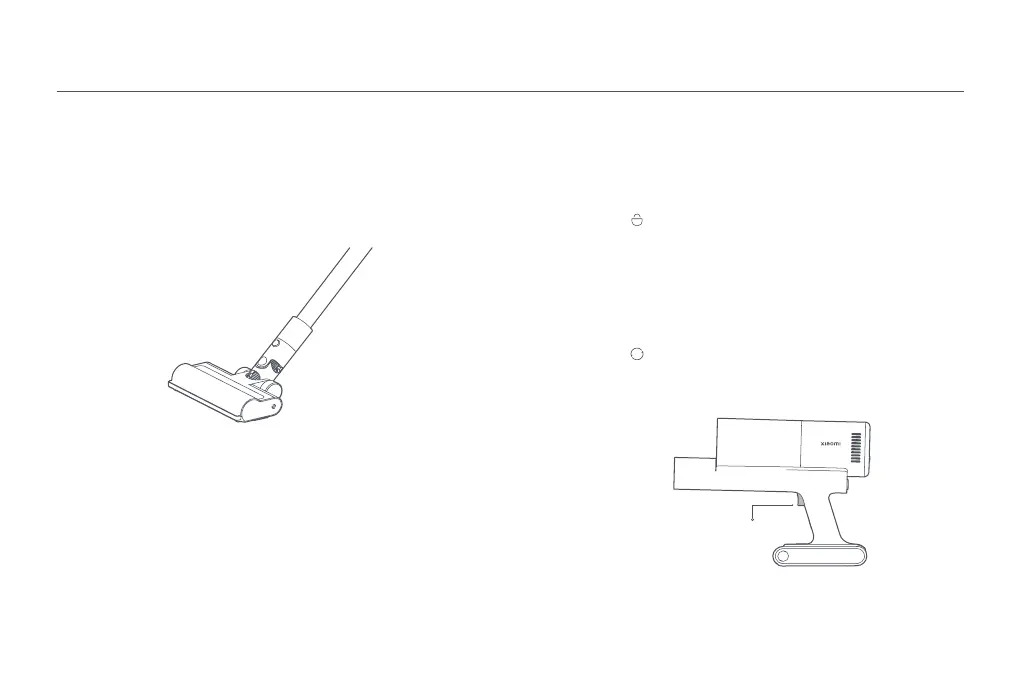4
Using the electric tangle-free brush bar can help to prevent the hair from
geing tangled on the roller brush, reducing the maintenance frequency and
extending the service life of the vacuum cleaner.
How to Use
Using the Power Buon to Turn On the Vacuum
Press the buon to enable Continuous Mode, then press the power buon
to turn the vacuum cleaner on. To exit Continuous Mode, press the buon.
Enabling the Continuous Mode allows the vacuum cleaner to run continuously
without having to hold down the power buon, which can help release your
fingers.
Press the buon to enable Continuous Mode, then press the power buon
to start the vacuum cleaner. Press the power buon again to stop it.
Switching Suction Levels
Auto Mode is enabled by default. In this mode, the vacuum cleaner
automatically adjusts its suction level and brush speed depending on surface
type and dust compartment capacity.
Press the buon to cycle through the vacuum cleaner's suction levels: Auto
(recommended), Turbo, and Eco.
* The Auto and Eco levels are sufficient for most routine cleanings.
Power Buon
* It is normal for the roller brush to accumulate small amounts of hair over time. There is a
motor contained in the electric tangle-free brush bar, which can help to cut hairs tangled
on the roller brush. The motor runs periodically and aer it runs continuously for a period of
time, the tangled hair will be cut away automatically.
