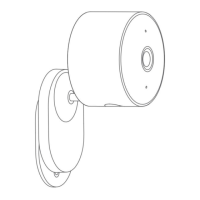Gateway/Camera reset
Gateway: Long press the reset button for 8 seconds,
indicator flashes yellow, gateway is successfully reset.
Camera: Long press the power button for 8 seconds,
indicator flashes blue, camera is successfully reset.
Configure the account and password of wireless network
following the instructions in the app. Blue light indicates that
gateway is connected, flashing yellow light indicates that
connection failed.After wireless network is configured, the
gateway will automatically switch to wired connection when
users connect the network cable into the interface at the
back of gateway, network transmission rate and stability can
be improved.
