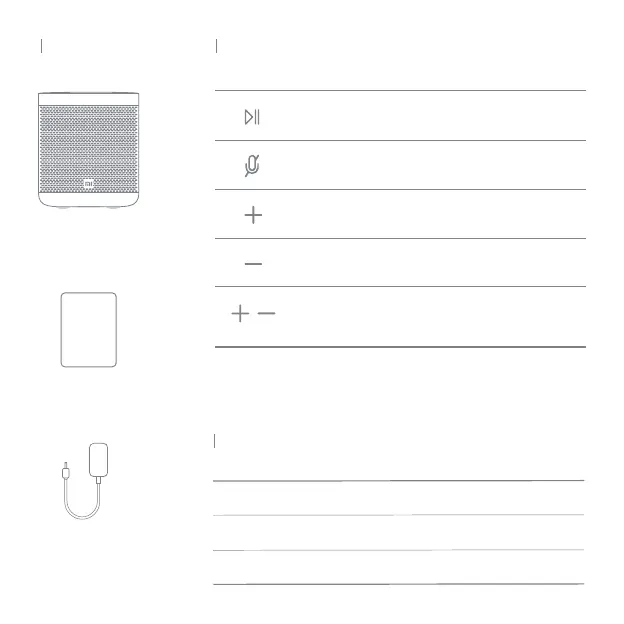Power Adapter
User Manual
Smart Speaker
Packing List Buon instruction
Click : Play/Pause
Hold it for 5 seconds : Enters configuration mode
Click : Microphone disable/enable
Synchronously hold “VOL +” & “VOL -” buon for 5
seconds to reset factory seings.
VOL +
VOL -
English
2
Orange (Solid light)
White (Pulse slowly)
Yellow (Blink quickly)
Indicator light description
Microphone Disabled
Configuration Mode
Factory Reset
