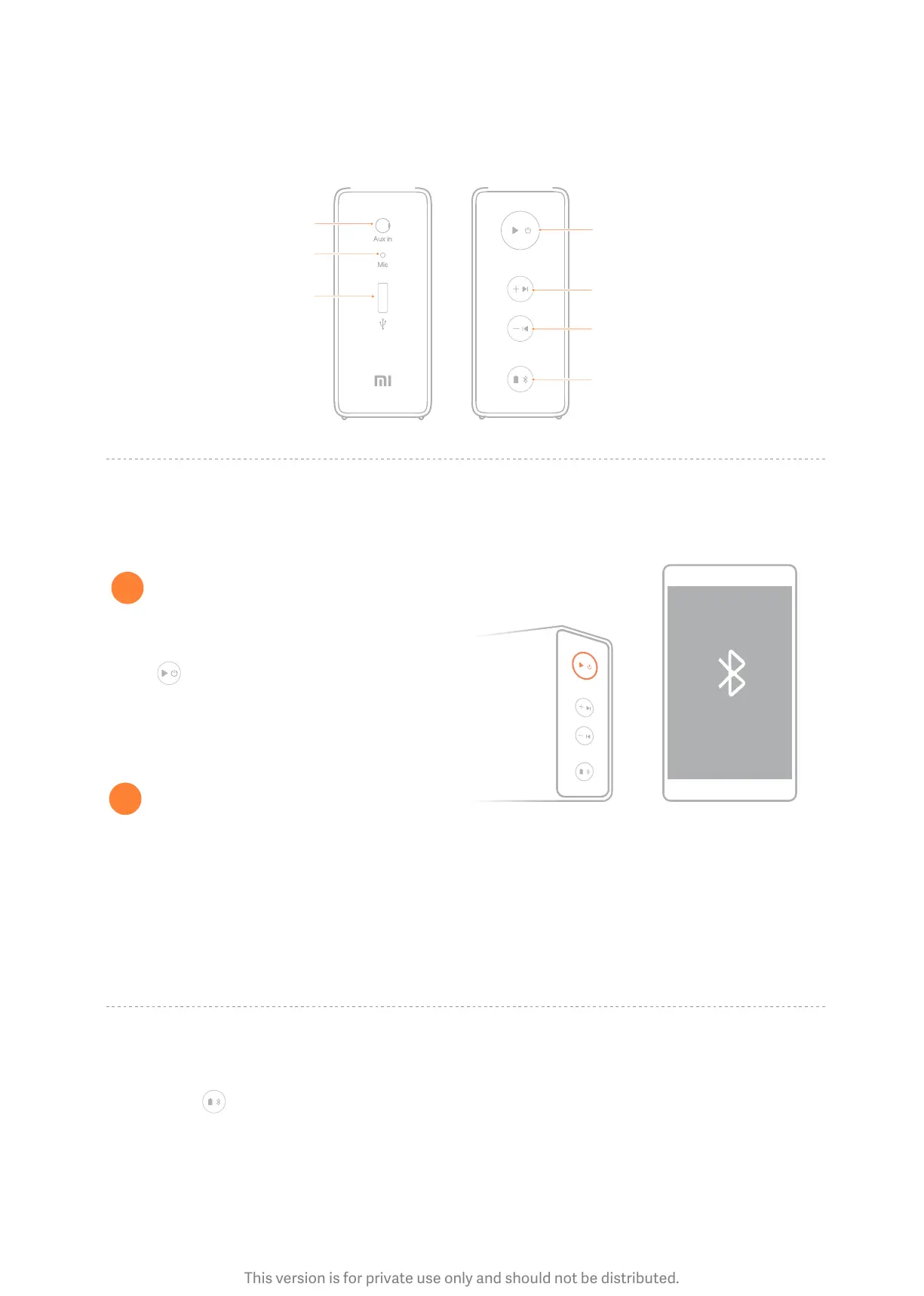This version is for private use only and should not be distributed.
01
Controls
3.5mm audio input
Microphone
Charging port
Volume up
Long press: Next song
Volume down
Long press: Previous song
Baery level
Long press: Bluetooth search
Play/Pause
Answer/End phone call
| Connect
Speaker
1
Connect new mobile device
More
Mobile devices
2
Turn on Bluetooth on your mobile device and choose Mi Bluetooth Speaker. Aer the
speaker is connected, you will hear a notification sound and LED light will turn blue.
Turn on Bluetooth on your mobile device next time, and the speaker will connect
automatically.
Long press for 2 seconds to make the speaker's Bluetooth visible. Then connect
the speaker from a new device.
Press for 2 seconds untill you hear a
notification sound. The speaker will turn on
Bluetooth automatically.
