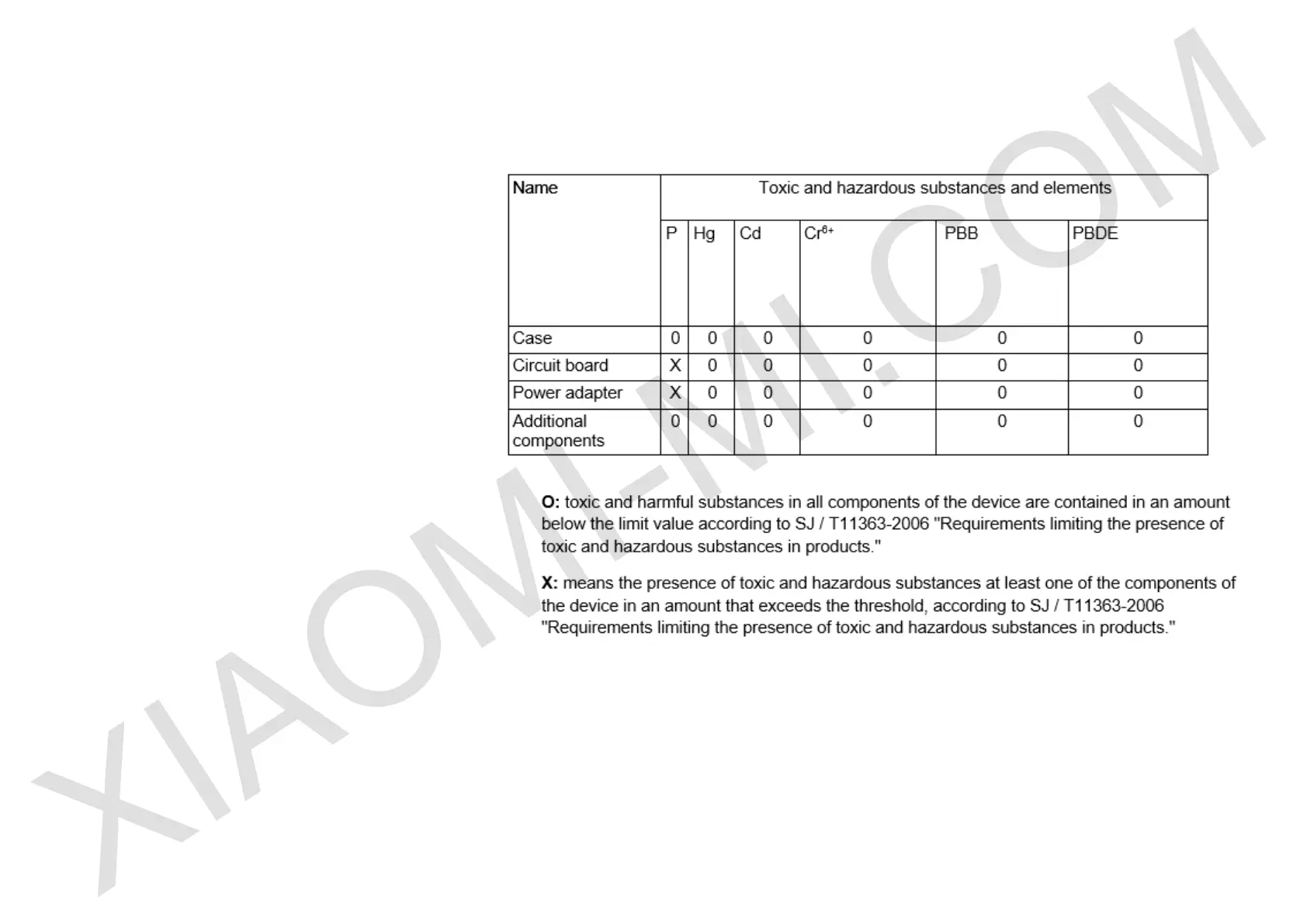services.
IspossibledeterminateWinetworkname(SSID)
onlocallanguage?WhysometimesnameofWi
network is distorted?
Мі router supports Wi network name in local
languages, but for normal display, you need to connect
to the router by device (smartphone / pad / computer)
that also support local language SSID.
ІР-addressandwebapppassword?
ІР-address of Mi router website is miwi.com or
192.168.31.1. Password of utility is the same, as Wi
password, which was set during device initialization.
Why after switching of the router red light lights
up?
A ashing red LED indicates a system error or a
problem with the operation of the device, as well as
evidence of entering the safe mode. During safe mode,
all data stored on the router, are protected.
You can restore the normal operation of the device with
a network cable or computer software, or to contact a
technical service call to resolve the issue.
A steady red light indicates a malfunction of the system
start-up or a problem with the entrance into safe mode.
xiaomi-mi.com
The presence of toxic and harmful substances
