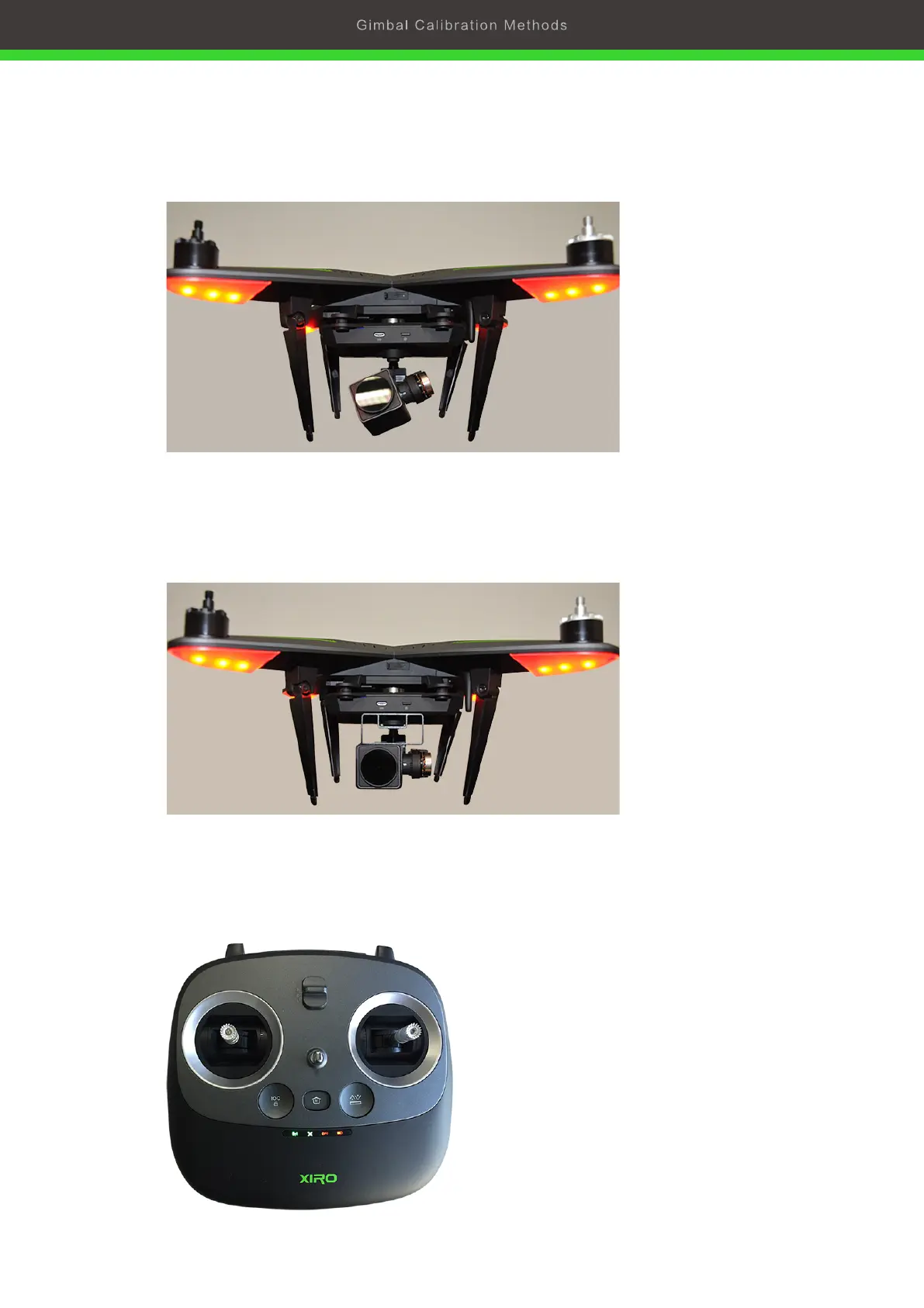Calibration
Fix the gimbal with the gimbal clamp; 1.
Press up the bottoms of IOC, Home and Auto-Take off/Landing
in sequence, and the gimbal will be in Power On state, which
indicates that the calibration is finished;
2.
The gimbal is in Power Off state (the camera don’t adjust itself
when touching it);
3.
2
