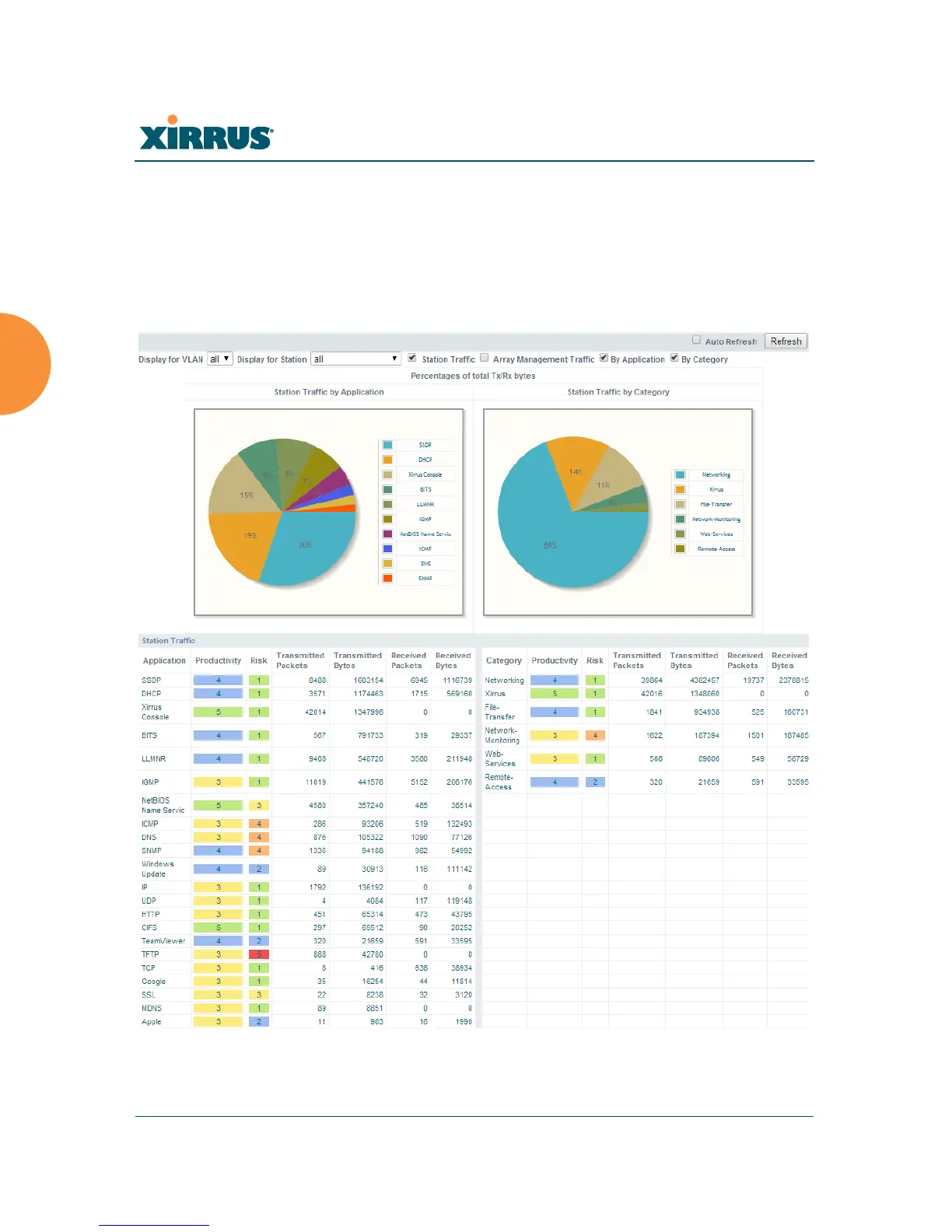Wireless Array
148 Viewing Status on the Wireless Array
Application Control
This display-only window provides a snapshot of the application usage on your
Array. In order to view the Application Control window, the Array must have a
license that supports this feature, and you must have enabled the Application
Control option on the Filter Lists page (see “Filter Lists” on page 366).
Figure 89. Application Control