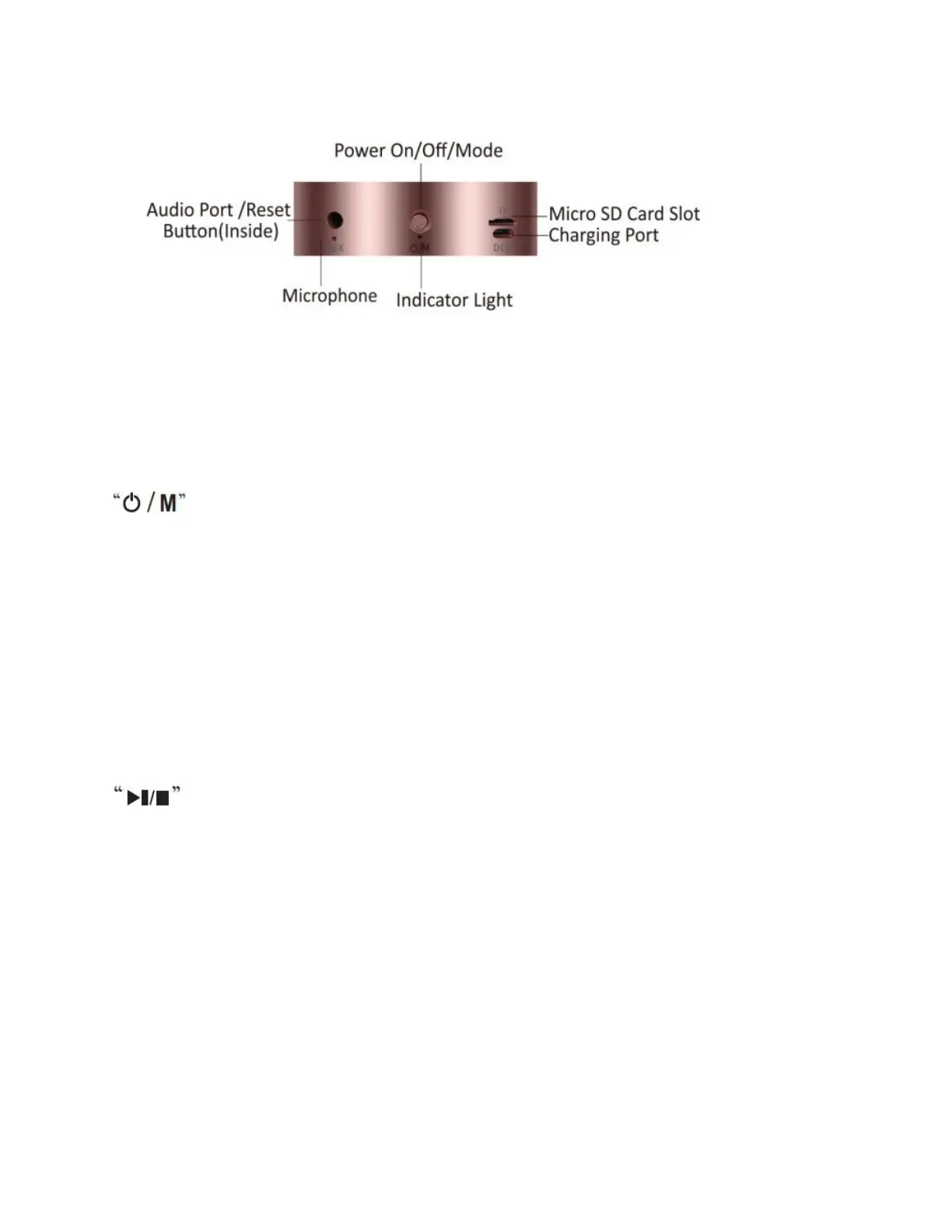Compatible Devices
iPhone, Android Phone, Tablets, Computers, Laptops, Mac Book, Echo Dot, Kindle, MP3 Players, PSP, TV,
and more.
Button:
How to Turn on/off the speaker and Switching Mode
1: Press and hold for 3 seconds to turn the speaker on or off.
2: Press once to change modes: Bluetooth Mode--Music Mode (Micro SD Card)-- Aux Mode (Audio line-
in)
Notice: If no Micro SD card or audio cable is plugged into the speaker, the speaker is always in Bluetooth
Mode.
Button
1. Short Press : Play/Pause/Answer call/Hang up
2. Long Press: Disconnect Bluetooth
3. Double Tap quickly: Redial the last call
Indicator Light:
1. The LED has three colors as follows:
a. Red: The battery is charging (It will turn off when fully charged.)
b. Blue: The speaker is on and ready to play
c. Pink: The speaker is on and ready to play while simultaneously charging
2. The LED has two flashing modes:
