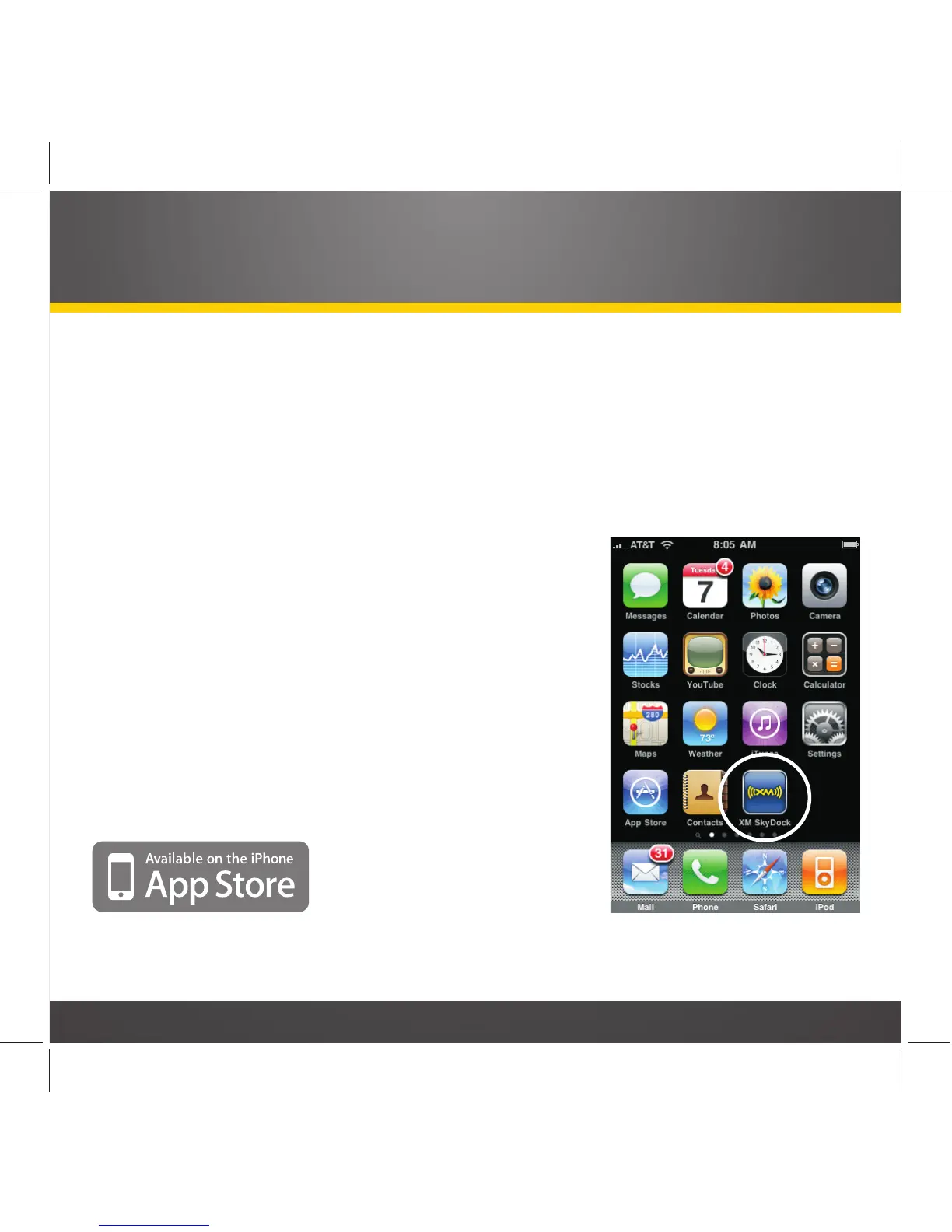22
Vehicle Installation
Downloading the XM SkyDock Application
There are several ways to download the XM SkyDock app into your iPhone:
A) You can use your iPhone to download the app directly from the app store.
B) You can go to www.xmradio.com/skydock and download the app into your com-
puter. You will then need to synchronize your iPhone with iTunes to download the
app to your iPhone.
C) You can download the app directly from iTunes
into your computer. You will then need to
synchronize your iPhone with iTunes to
download the app to your iPhone.
Once the XM SkyDock app has been successfully
downloaded into your iPhone the Home Screen
will display the XM SkyDock icon shown in the
illustration. Tap the icon to launch the XM SkyDock
app.