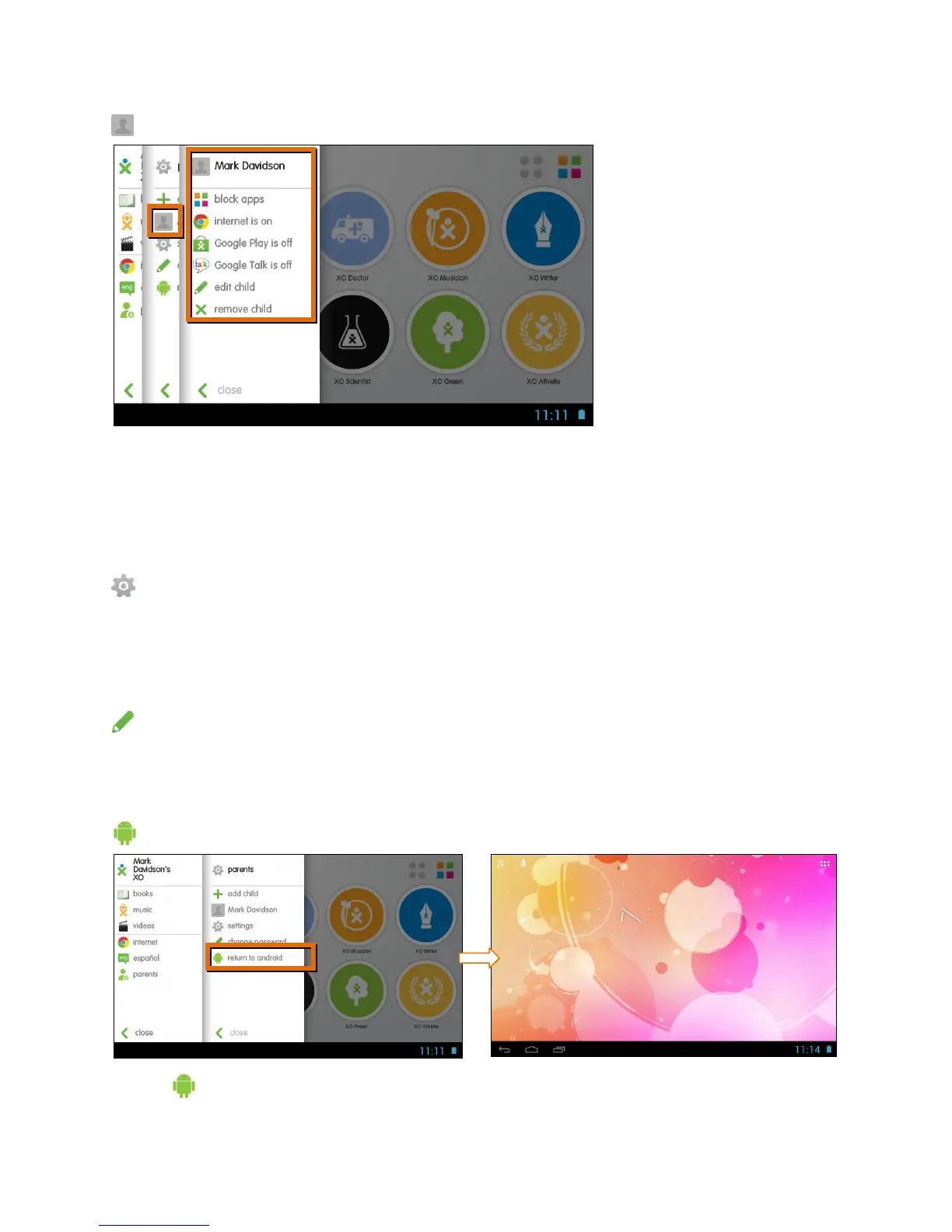14
CHILD PROFILE (S) – PROTECTION CONTROL:
From the Parents menu, touch one of the child profiles that you have created in
order to control the child’s access to Tablet apps, Internet, Google Play™ and
Google Talk. The child’s profile can also be edited or removed.
SETTINGS:
From the Parents menu, touch the Settings icon to view the General XO Home
settings, Software Updater and About.
CHANGE PASSWORD:
Select the Change Password option to change your password (up to 6 characters).
RETURN TO ANDROID:
Touch Return to Android to automatically exit the XO Tablet Mode and enter
the Android Mode.
