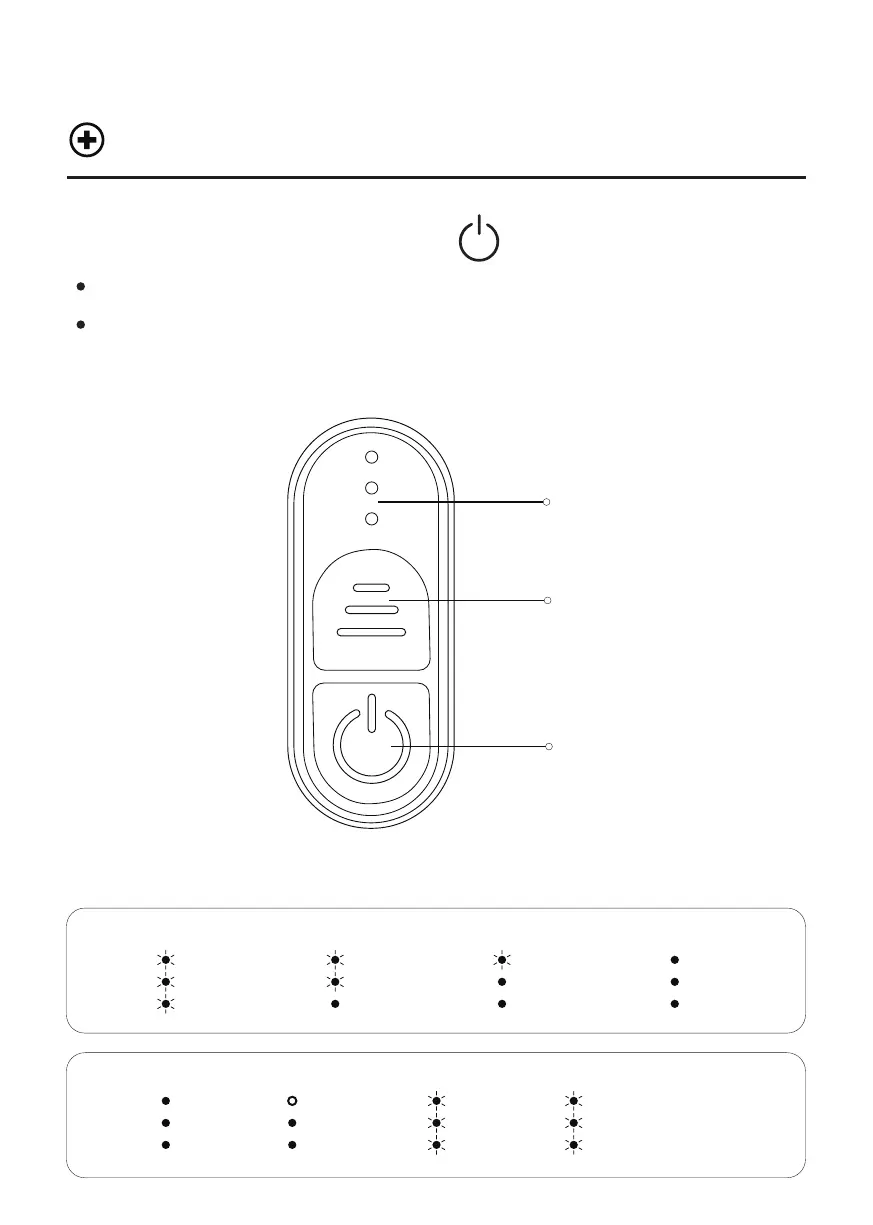Press the mode button to switch large /small mode
The power indicator description
Charging
Low Battery
1.When fully charged, press " " to start working.
On/off button
Mode button
Divided into large/small mode
Power indicator
Instructions
The 3 white LED lights are on constantly and the product starts to work;
during the work, the indicator light is gradually reduced until the power is out.
Half battery Soon Full Full
During use
Low Battery Out of power Half battery Full