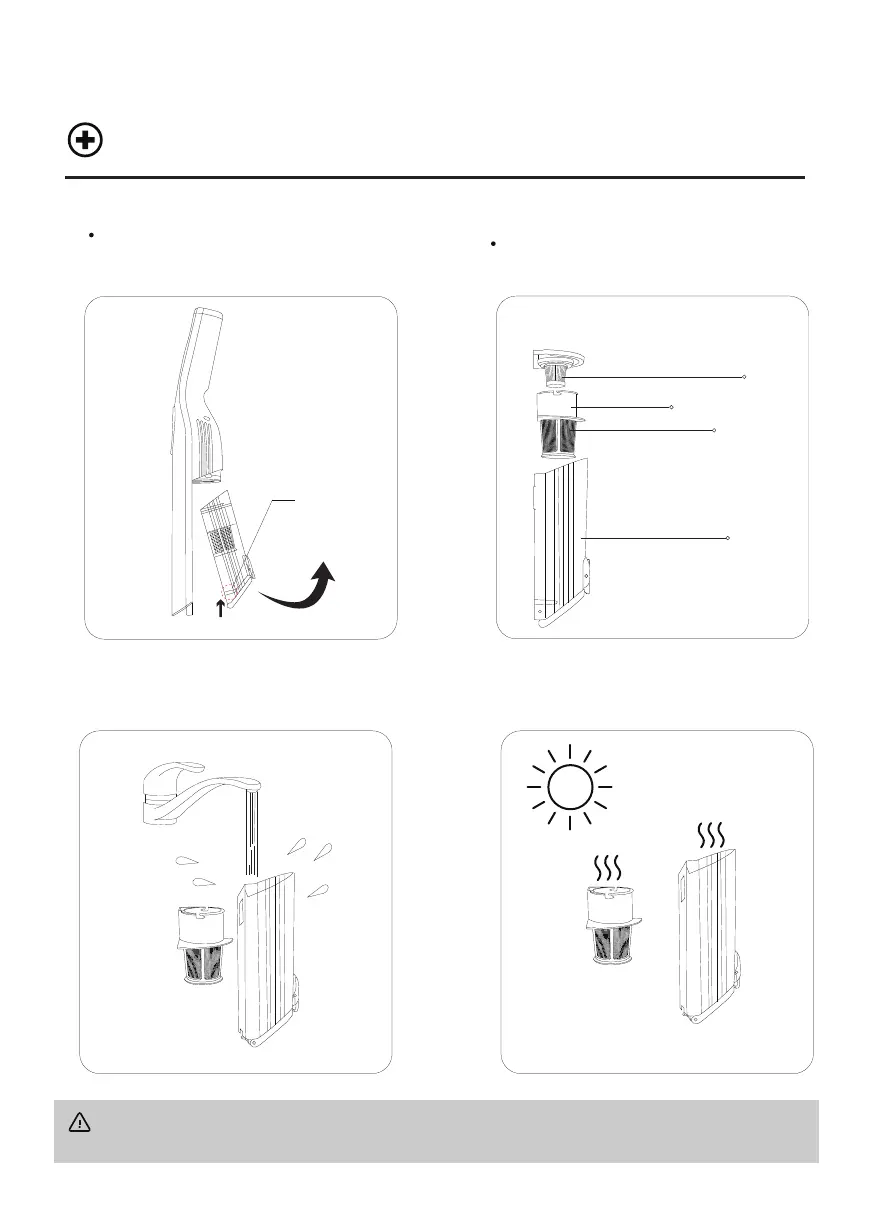1.Remove the dust cup from the body
Press the dust cup removal button to remove
the dust cup.
After removing the dust cup, hold the handle
of Haipa and take it out in sequence as shown
in the picture. Remove the filter component.
2.Remove the Hepa, metal filter and
dust cup at one time
Dust cup
removal button
Hepa
Metal filter
Rotate to remove
Dust cup
Note: Only the dust cup and metal filter can be washed with water, and just pat or shake off the
dust. Use it after drying in the shade
3.Filter the metal and wash the dust
cup directly with water.
4.After washing, please be sure to
dry before use.
Cleaning and maintenance