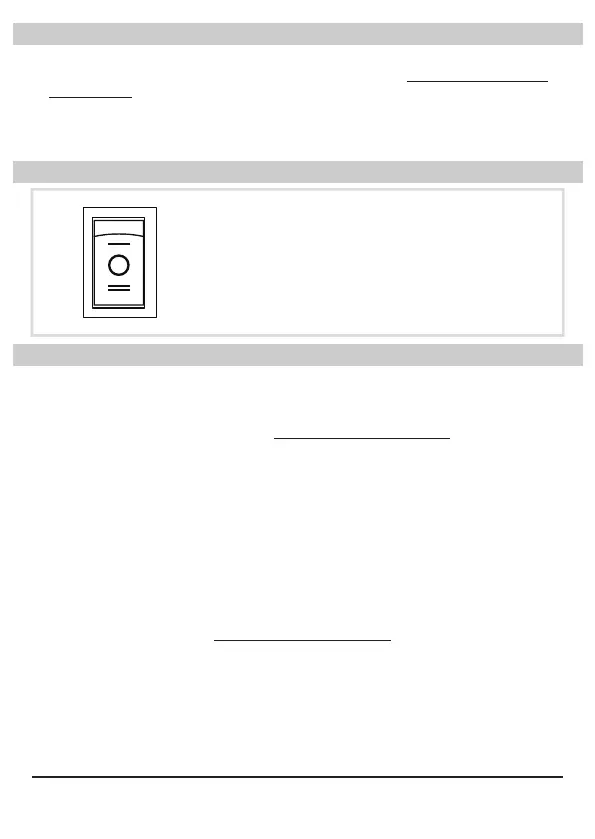English - 8
Start Your Job
Before Turning on the Electric Duster:
Please hold the handle tightly and point to a safe area.
Dusting a Computer or Other Devices (See Page 4: Parts Description)
Recommended nozzles: standard nozzle, standard brush, tapered flow nozzle, straw
adapter and detail brush.
• Disassemble the computer (or other desired devices) and put the computer (or other
desired devices) in a outdoor place (recommended).
• Install the standard nozzle and turn on the electric duster with the higher speed setting.
Roughly dust the surface of the computer (or other desired devices).
• Install the standard brush onto the standard nozzle to remove difficult dirts.
• Switch to tapered flow nozzle with straw adapter and detail brush installed to clean
crawl places.
• Switch to standard nozzle again to dust out the whole surface.
Used As a Hair Dryer for Pet (See Page 4: Parts Description)
Recommended nozzles: standard nozzle and air blade nozzle.
• Force Drying Stage: In this stage, pets have been bathed and are saturated with heavy
water. High-pressure airflow can remove the heavy water efficiently. You can achieve
high-pressure air by installing the standard nozzle or air blade nozzle and dry at the
higher speed setting of the machine.
• Finish Stage: In this stage, most of the heavy water on the pets have been removed in
the force drying stage, but there is still some moisture. Heated-temperature and high-
Speed Switch
• Switch to “O” position to turn the electric duster OFF.
Switch to other positions to turn the electric duster
ON.
• There are two speeds settings: I and II. “I” is the
lower speed and “II” is the higher speed.
Power Supply
Amperage Rating
• This appliance consumes high amperage electricity of 4.5 A (See Page 13: Technical
Specifications).
• Make sure you have a power socket with a compatible amperage rating and fuse
setting. You should also check if the power circuit of your building can support the total
power consumption of all the devices including this appliance.