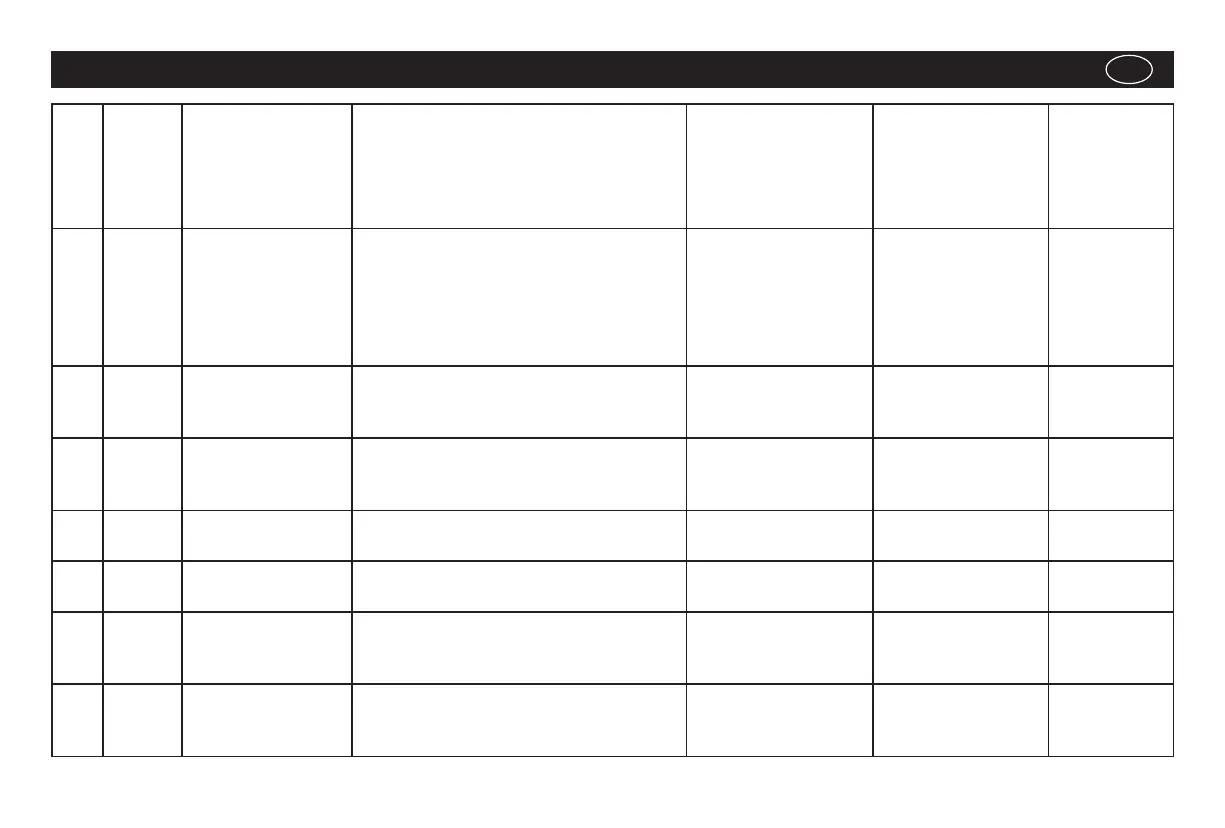- 42 -
Codes and technical data
13 F013
Maximum number
of pumps operating
simultaneously
The maximum number of pumps
operating simultaneously can be set.
The maximum number is 6.
The number set operates with
maximum water flow rate.
6 6
14 F014
Solar panels
voltage setting
this setting must match the output
voltage. The closer it is to the output
voltage, the more efficient the solar
energy use. Generally it is best to set it
to +10V with respect to the maximum
output voltage
200V ~ 600V 300V
15 F015 Stop setting
It enables stop if a certain
pressure is reached
0 or 1 0
0:stop
1:stop not
permitted
16 F016
Clockwise or
anti-clockwise
rotation setting
It enables to select the pump rotation
direction, it should be the same
as the one for the motor.
0 or 1 0
0:clockwise
1:anti-clock-
wise
17 F031
Query the output
current frequency
If the pump is operating,
this parameter can be checked.
(Hz)
18 F032
Query the output
current
If the pump is operating,
this parameter can be checked.
(A)
19 F033
Query the output
voltage
whether running or stopped,
the pump’s output voltage
can be checked
(V)
20 F034
Query the
temperature
whether running or stopped,
the pump’s temperature
can be checked
-25 ~ +125C° (C°)
GB