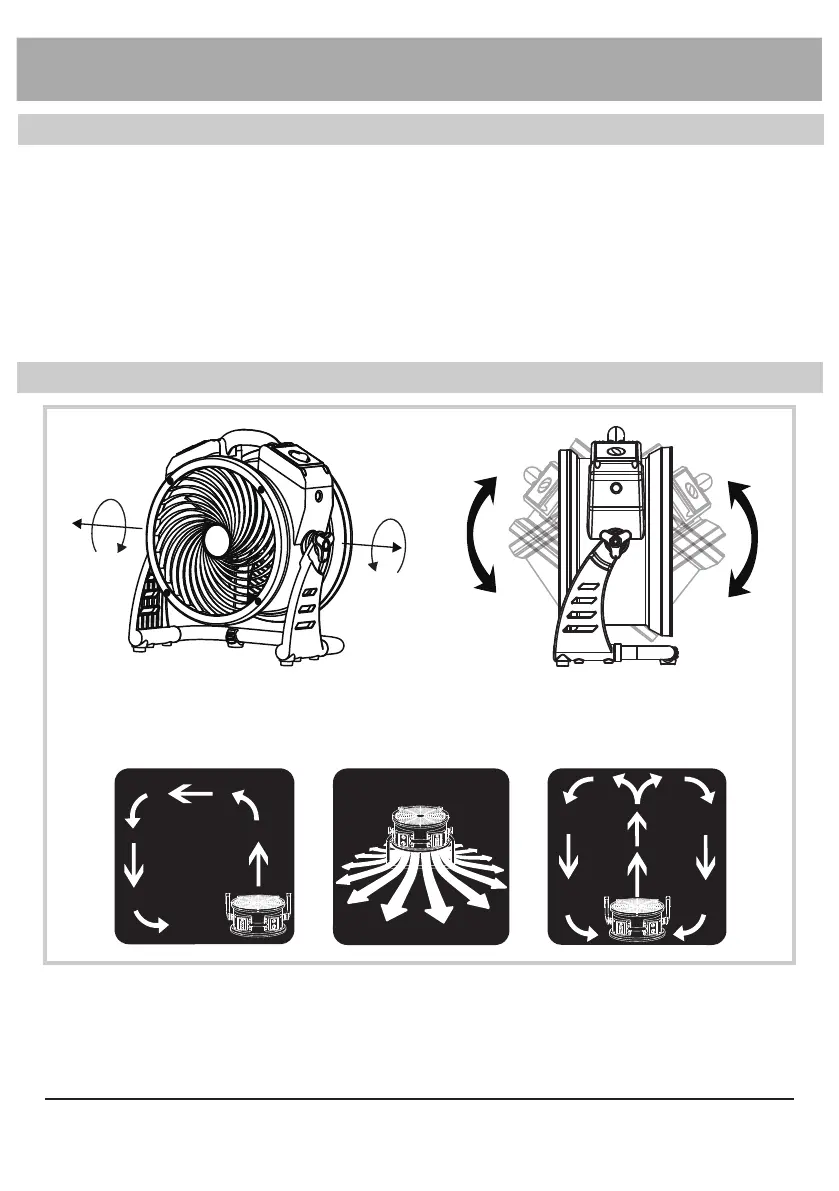English - 5
Installation and Operation Guide
(Continued)
Adjusting the Operation Position
• The Air Circulator features 360° Rotation. Tilt Air Circulator to desired angle and
screw on rack handles to secure the position.
• Connect the unit to the power source.
• When the battery is charging, all the bars of the battery indicator light will shine green.
• IMPORTANT: Please charge the battery fully to activate the battery before initial use.
• IMPORTANT: To avoid the battery working on low capacity condition and encountering
permanent damage, it’s recommended to charge the battery fully before each prior to
operation.
• The unit can work normally while charging.
Charging the Battery