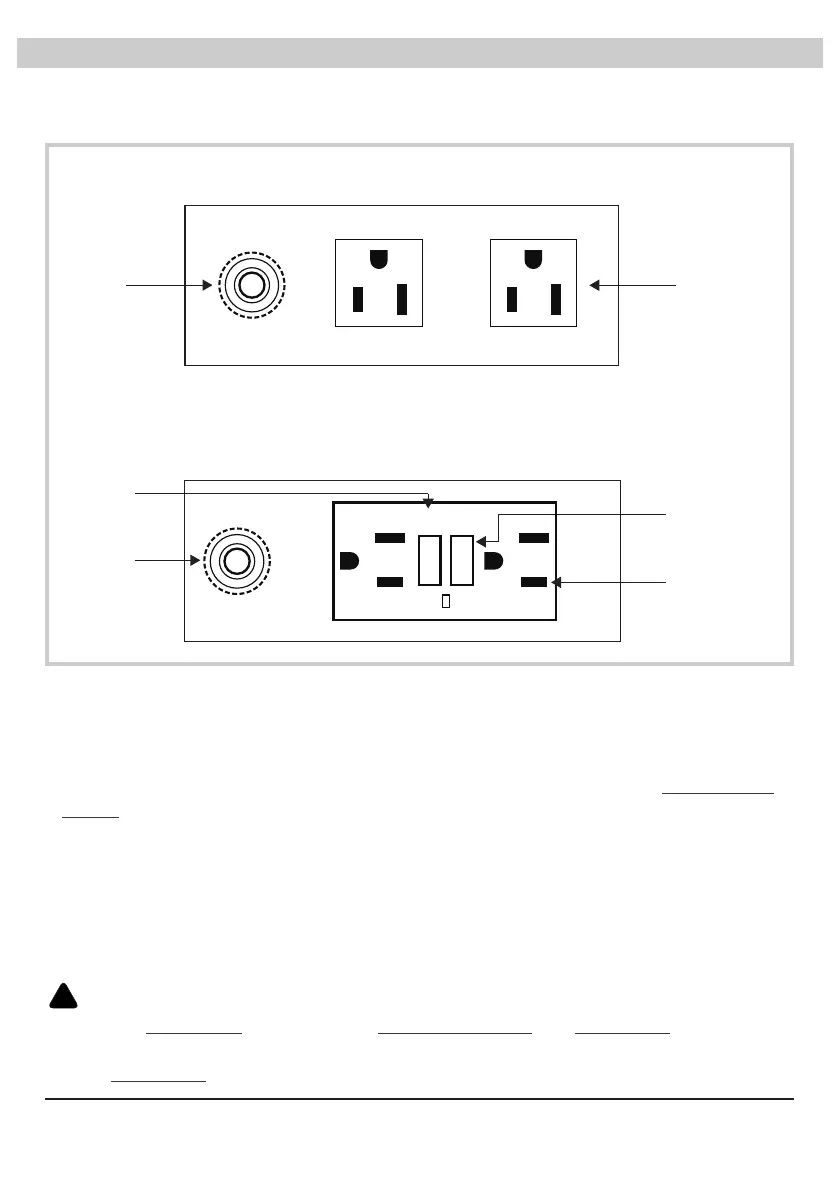English - 9
GFCI Protected Additional Electrical Receptacle (For model X-3400A, X-4700A,
X-4700AM)
R
E
S
E
T
P
R
E
S
S
T
O
TEST
TEST
TEST
MOTHLY
MENUEL
FOLLOW DIRECTIONS
FOLLOW INSTURCTION
TEST
RESET
RESET
12A
CIRCUIT BREAKER
TOTAL OUTPUT
12AMPS MAX
WITH THIS
UNIT OFF
8.5 AMPS MAX
WITH THIS
UNIT ON
AUXLIARY
OUTLET
115 VOLTS AC
Circuit
Reset
Button
Test
Button
Electrical
Receptacle
GFCI Reset
Button
• Other appliances can be plugged in the additional electrical receptacles and will
operate whether the Air Scrubber is on or off. However, the total amperage must be
lower than the amperage instructed. Different models may have varying instructions.
• If the Air Scrubber or the plugged in appliance stops working, press the Circuit Reset
Button to reset the circuit.
For GFCI (Ground Fault Circuit Interrupter) protected additonal electrical receptacle:
• Once a ground fault occurs, the GFCI will immediately interrupt the power connection
to the additional electrical receptacle. Consult the Troubleshooting Guide.
• A ground fault is an inadvertent contact between an energized conductor (for example,
a human being) and ground or equipment frame.
WARNING: Risk of electric shock. You should test the GFCI before each use.
• Press the Test Button and then press GFCI Reset Button, the Test Button should be
reset to unpressed position.
• If the Test Button does not react as stated above, consult the Troubleshooting Guide.
Additional Electrical Receptacle* (Daisy Chain)
Regular Additional Electrical Receptacle (For model X-2480A)
R
E
S
E
T
P
R
E
S
S
T
O
12A
CIRCUIT BREAKER
AUXILIARY OUTLET 115 VOLTS AC
TOTAL OUTPUT : 12 AMPS MAX WITH THIS UNIT
OFF , 8.5 AMPS MAX WITH THIS UNIT ON
Circuit
Reset
Button
Electrical
Receptacle
* The additional electrical receptacle function does not apply to all models mentioned in
this manual. (See Page 16: Technical Specifications)
!
