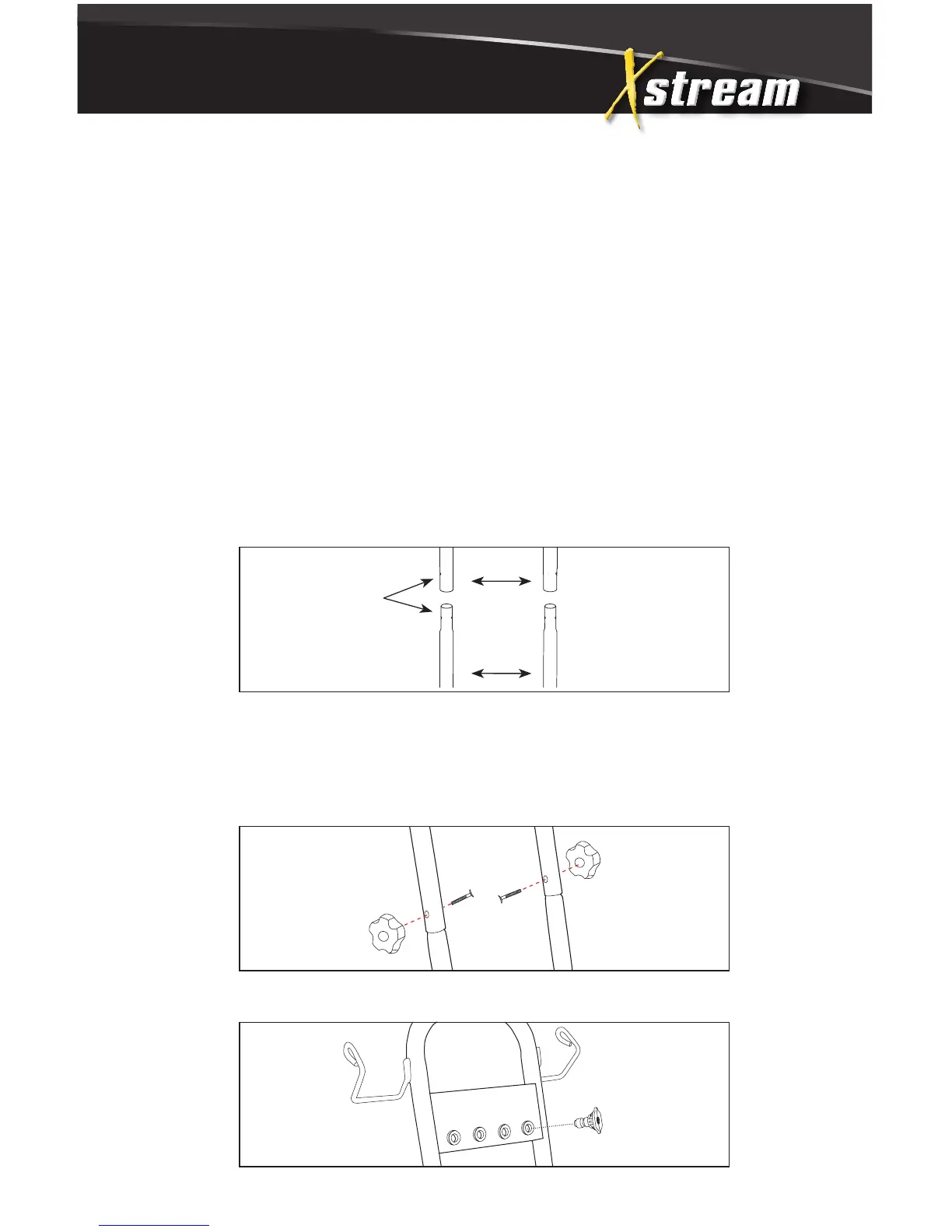15
Your pressure washer requires some assembly and is ready for use after
it has been properly serviced with the recommended oil and fuel.
If you have any problems with the assembly of your pressure washer,
please call the pressure washer help line. If calling for assistance, please
have the model and serial number from the data tag available.
Unpack the Pressure Washer
1. Remove the parts bag, accessories, and inserts included with
pressure washer.
2. Open box completely by cutting each corner from top to bottom.
3. Ensure you have all included items prior to assembly.
Attach Handle
1. Place handle (A) onto handle supports (B) connected to main unit.
Make sure holes (C) in handle align with holes on handle supports.
assembly
NOTE: It may be necessary to move the handle supports from
side to side in order to align the handle so it will slide over the
handle supports.
3. Insert multi-colored quick connect spray tips and other supplied
accessories in spaces provided on handle.
2. Insert carriage bolts through holes from outside of unit and
attach a plastic knob from inside of unit. Tighten by hand.
C
B
A