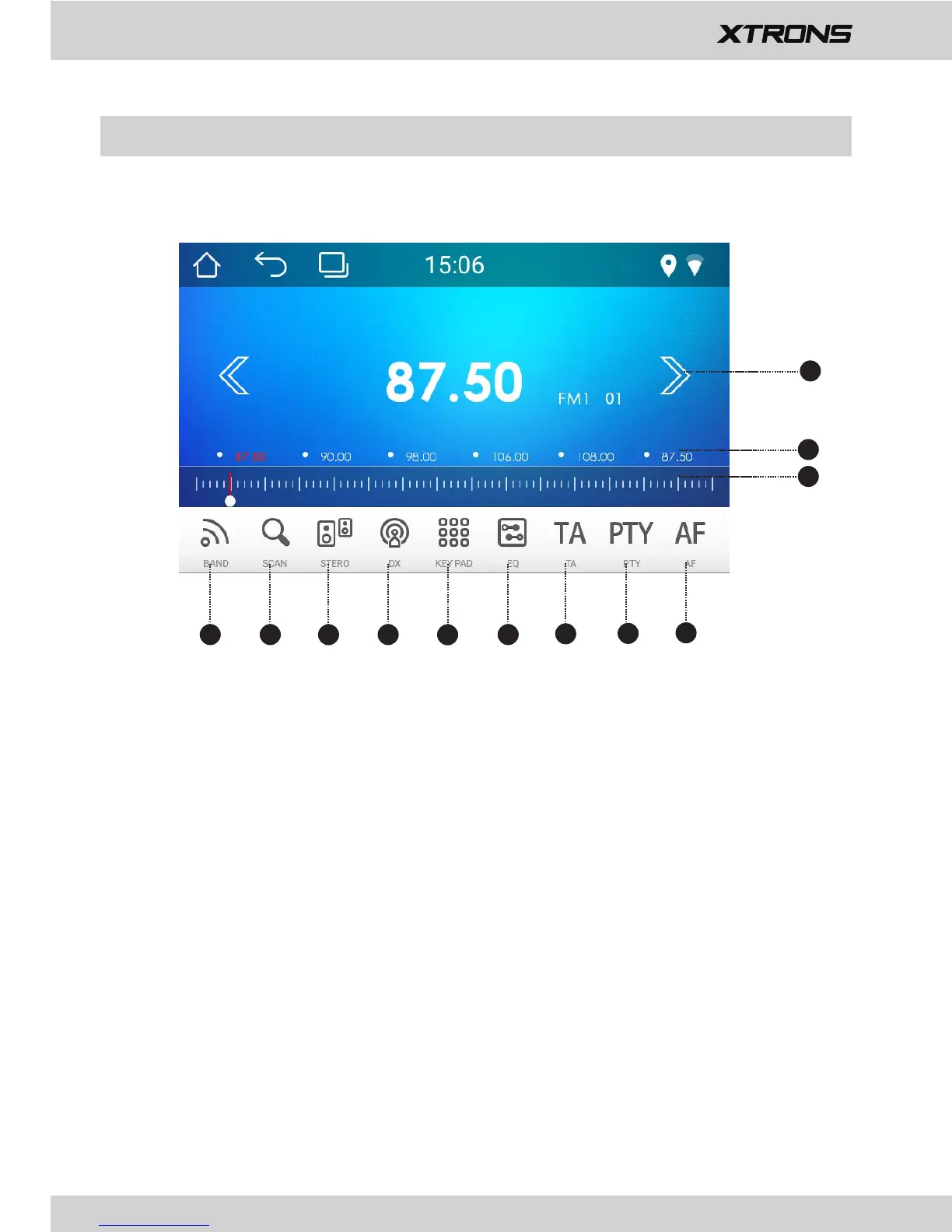Radio
6
4
6
8
10
12
1
1.
Perform seek tuning or non-stop seek tuning
2.
Preset channel list
3.
Broadcast frequency slider
4.
Band Chooser
5.
Manual Scan
6.
STERO (mono/stereo switch)
Use frequency slider to select a frequency you like, then touch and hold any of
preset frequency keys to store it.
Up to 18 FM stations and 12 AM stations can be stored in memory.
7.
DX/LOC (Local seek tuning/Distant seek tuning switch)
8.
Key Pad
9. EQ (Equalizer)
10. TA (Traffic Announcement))
11.
PTY (Program Type)
5
7
9
3
2
11
12. AF (Alternative Frequencies)