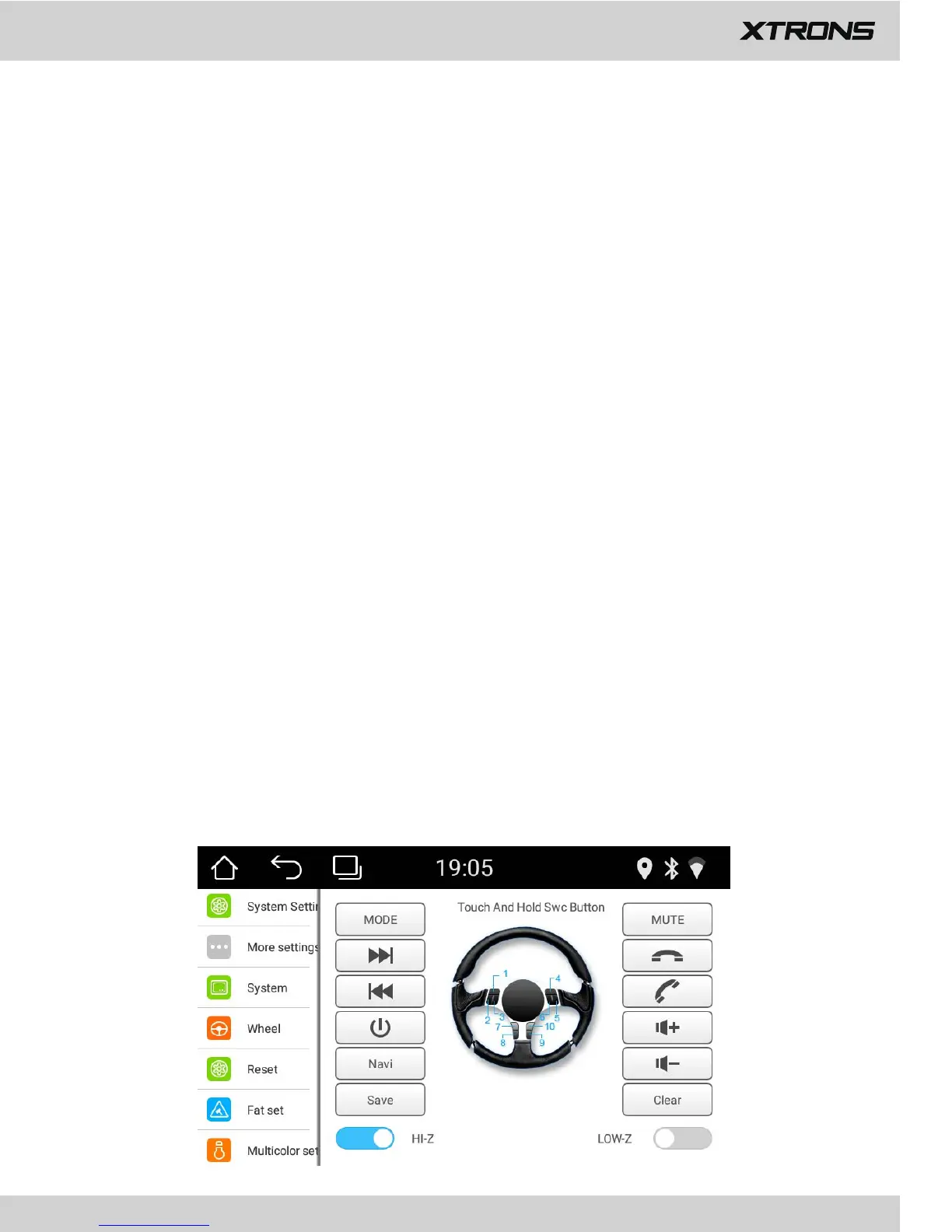Choose wallpaper from Wallpaper / ES File Explorer / Gallery / Live Wallpaper
2.
Device Settings
2.1 Wall paper
Automatic date & time: Use network provided time.
Select time zone: Tap it and select time zone.
Use 24-hour format: 12-hour format and 24-hour format switch
2.2 Date/Time
2.3 Language
Set the language for unit.
3.1.1 Reversing setting
Turn Distance Line on or off
Turn
Steering wheel track on or off
Mute
3.1.2 System settings
Beep
Turn Brake Detect
on or off
Turn
Assistive Touch on or off
3. System Settings
3.1 Reversing Setting
16
3.2 System
Show system info.
3.3 Wheel
This allows you to use the steering wheel control of your vehicle to control the unit.