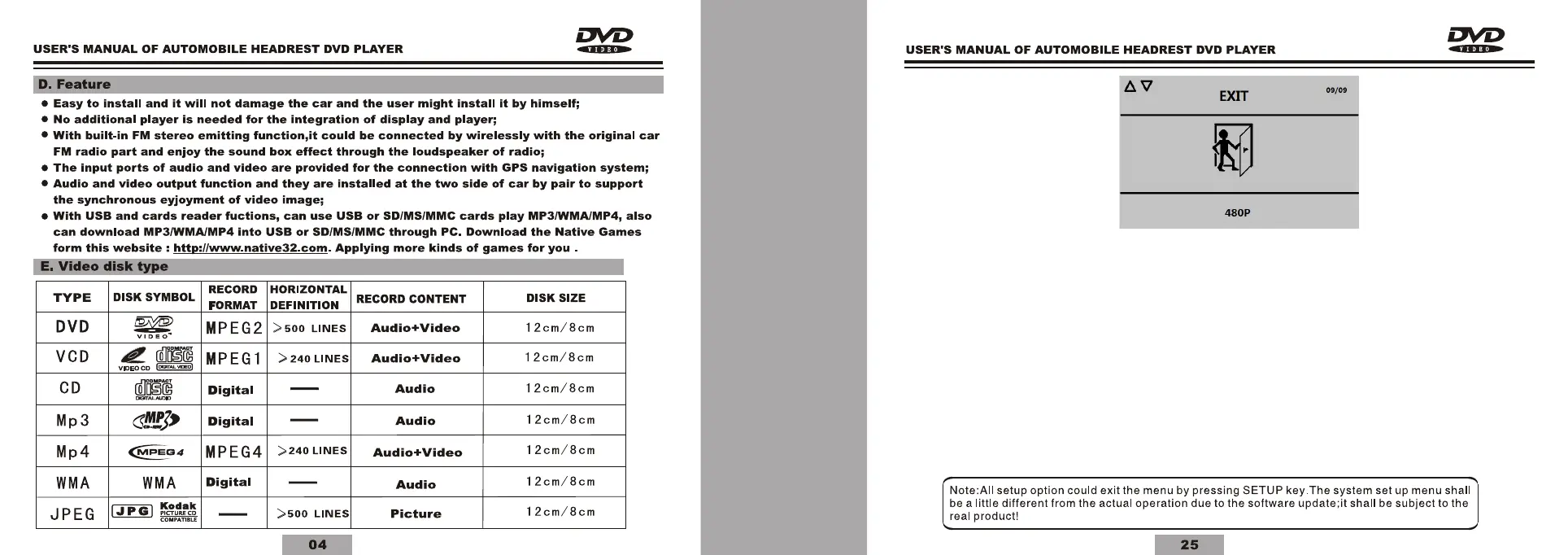Press AUDIO key of Remote control to
select MIX MODE,STEREO,MONO L,MONO R,MIX MONO .
Note:
LT/RT: if the disk has the PROLOGIC dolby stereo effect,
the disk sigmal could present living cinema effect
by decoded inside the player.
Stereo:for5.1channel output ,the audio shall output two
roads of signal(left channel and right channel);
the common stereo signal shall be outputted.
Virtual surround: in playing 5.1 chammel recorded disks,
the main channel shall output the virtual surround
effect.
SPEAKER SETUP Setup
Figure 18
