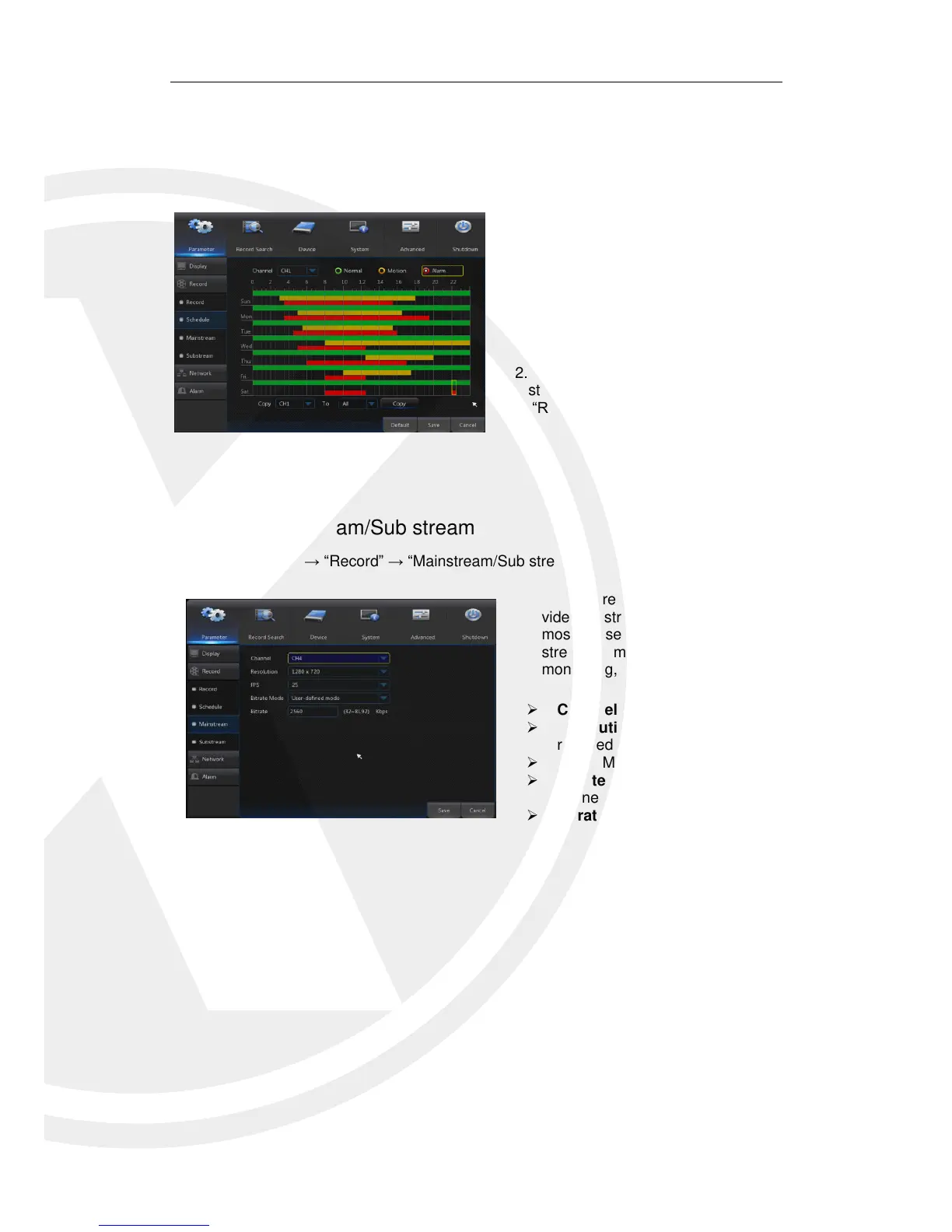4.2.1.2.2 Schedule
Go to “Main Menu” → “Record” → “Schedule” to enter into the Schedule interface and set
the record schedule of the X2RxN.
4.2.1.2.3 Mainstream/Sub stream
Go to “Main Menu” → “Record” → “Mainstream/Sub stream”.
Select the channel and the date to be set. One
week’s schedule can be set.
The record schedule of the current channel can
be copied to any other channel or all channels.
Note:
1. In the Record menu and Record Search menu,
No Color stands for no record;
2. “Green” stands for normal record and “yellow”
stands for motion record
3. “Red” stands for alarm record,
Mainstream and sub stream are the two
video bit streams of the IPC. Mainstream is
mostly used for recording and the sub
stream is mostly used for remote network
monitoring, due to its lower data size.
Channel:Select a channel
Resolution : Set IPC resolution as
required
FPS:Min 1 and max 30
Bitrate Mode:Preview Mode and User-
defined Mode
Bitrate:Set IPC bitrate