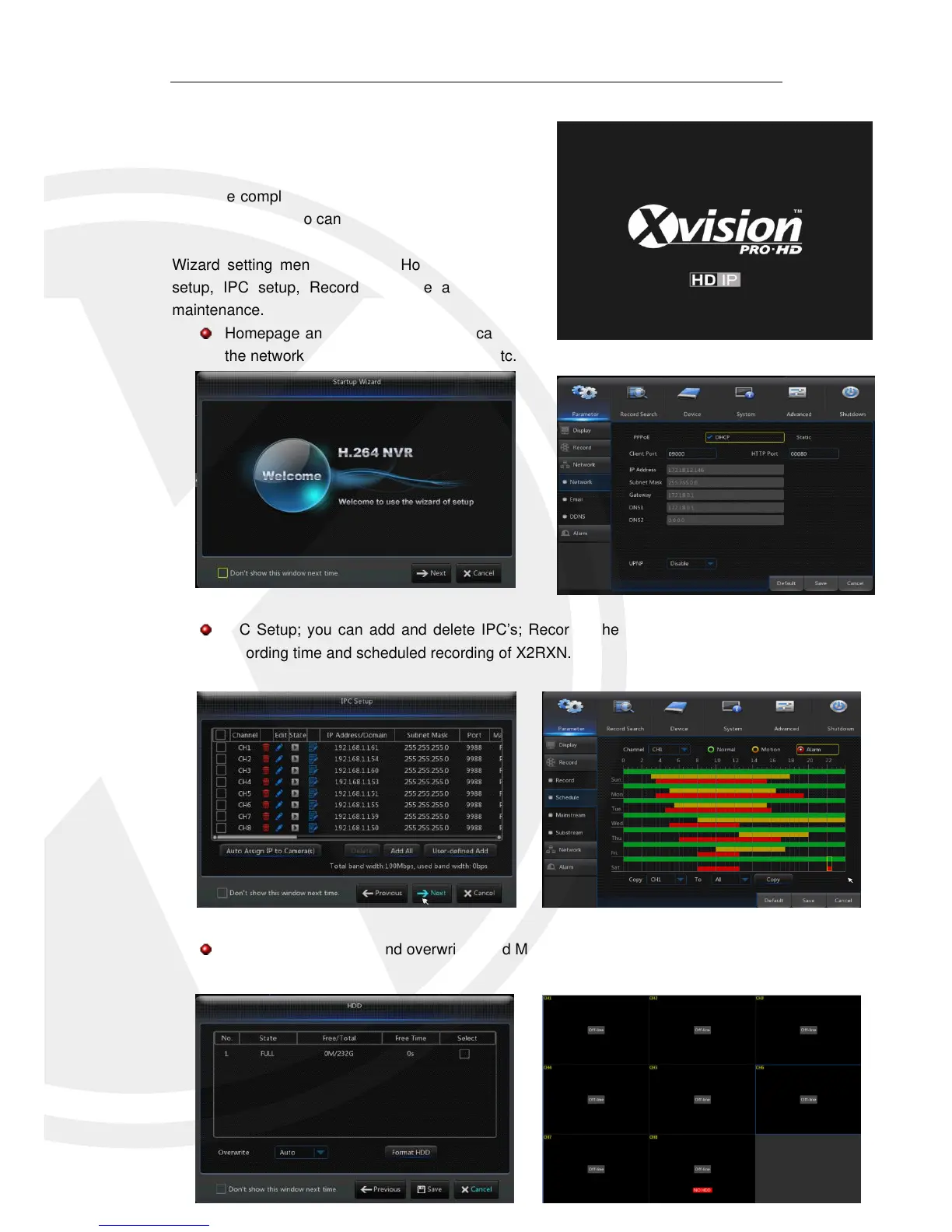3.2 Startup Wizard
Once booted you will be greeted with the startup
wizard, if you do not want to see this wizard again after
you have completed it, you may click “Don't show this
window next time” to cancel.
Wizard setting menu includes:Homepage, Network
setup, IPC setup, Record Schedule and hard disk
maintenance.
Homepage and Network setup; you can setup
the network port example DHCP/Static etc.
IPC Setup; you can add and delete IPC’s; Record Schedule’s, you can set the
recording time and scheduled recording of X2RXN.
HDD; HDD formatting and overwriting and Main Interface