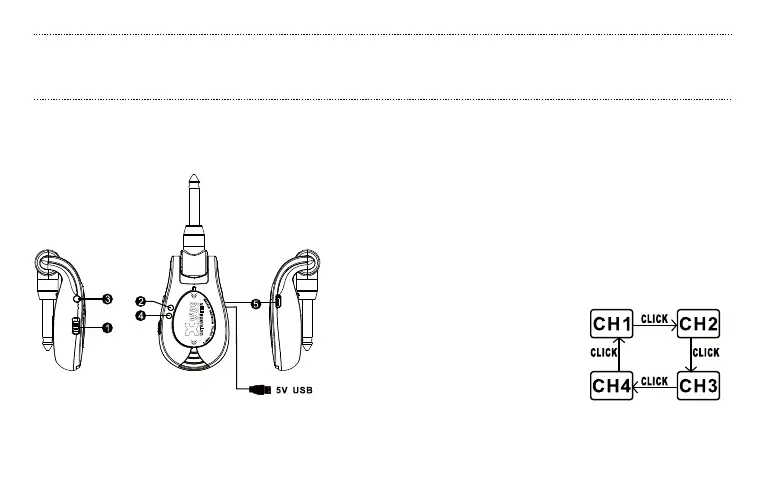1. Power – Slide Switch to turn on/off
ÓTRANSMETER/RECEIVER
2. Power LED and Battery LED
ÓSolid Red LED indicates the power on,
ÓThe flashing red LED indicates the battery is low charge, it needs
to be recharged .
ÓIn the progress of charging, the light will stop flashing and will
turn off when it is fully charge.
3. Channel Select - Align TRANSMITTER and RECEIVER channels.
ÓDouble click the switch to activate
the channel select function.
ÓFollow the diagram below to set up
the channel , meanwhile the audio
signal indicator LED will flash to
indicate the channel.
BASIC OPERATION
07
