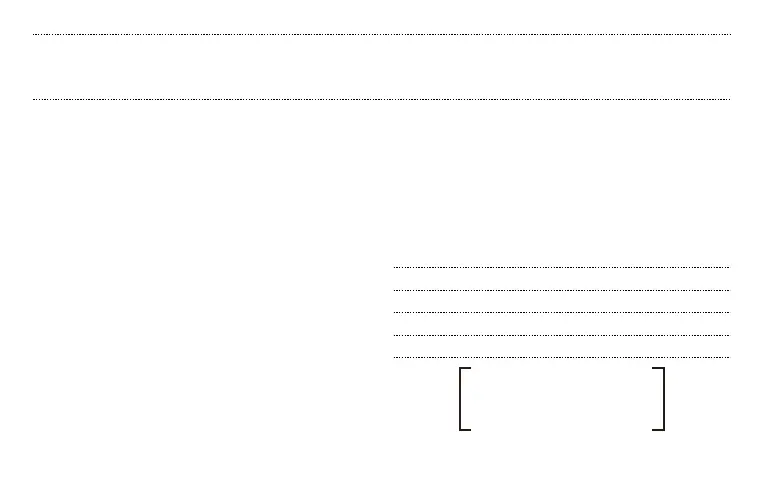FOR THE FLASHING CHANNEL
INDICATION, PLEASE REFER
TO CHART 1
4. Transmitter Audio signal indicator LED
ÓWhen Power is on, the Blue LED will flash to indicate the
pre-set channel.
ÓAfter activating the channel selection function, click the
button to set up the channel , the blue LED will flash to
indicate the channel
* For the flicking channel indication, please refer to chart 1*
Receiver Audio Signal indicator LED
ÓWhen the power is on, the blue LED will flash to indicate
the pre-set channel .
ÓAfter activating the channel selection function, click the
channel button, the blue LED will flash to indicate the
channel
ÓThe Receiver audio signal indicator LED will become
solid blue when the Transmitter and Receiver are in
alignment.
Channel 1 The Audio signal LED will flash once
Channel 2 The Audio signal LED will flash twice
Channel 3 The Audio signal LED will flash three times
Channel 4 The Audio signal LED will flash four times
ÓWhen the signal is good, The receiver audio Signal
indicator LED will become solid blue, it will start to flash
if the signal is not good .
*For the flashing channel indication, please refer to chart 1*
5. USB Port – Battery recharger port.
BASIC OPERATION
08
* Chart 1, Flashing channel indication
