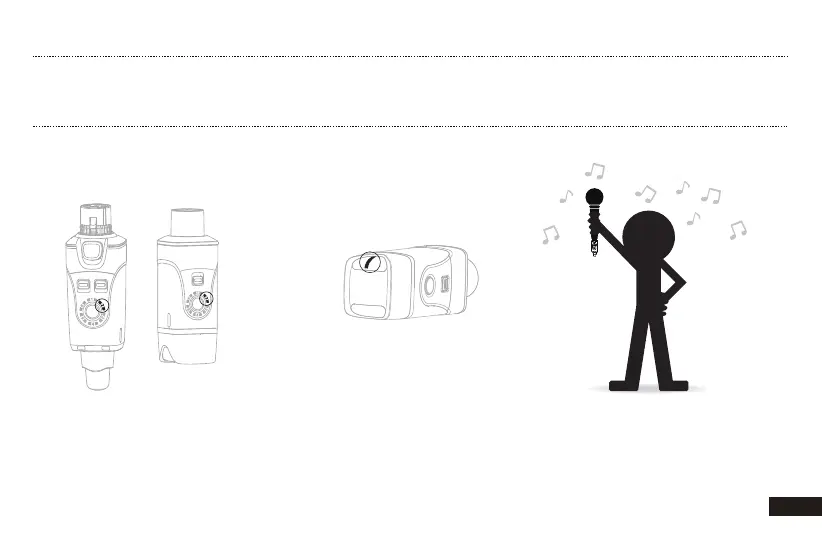12
QUICK START: MICROPHONE APPLICATIONS CONT.
3. Turn on the Transmitter and the
Receiver and check that they are
both set to the same channel.
4. After connecting successfully,
the LED lights on the Receiver
will stay on.
5. Check the connection by talking
through the microphone.
Hello!