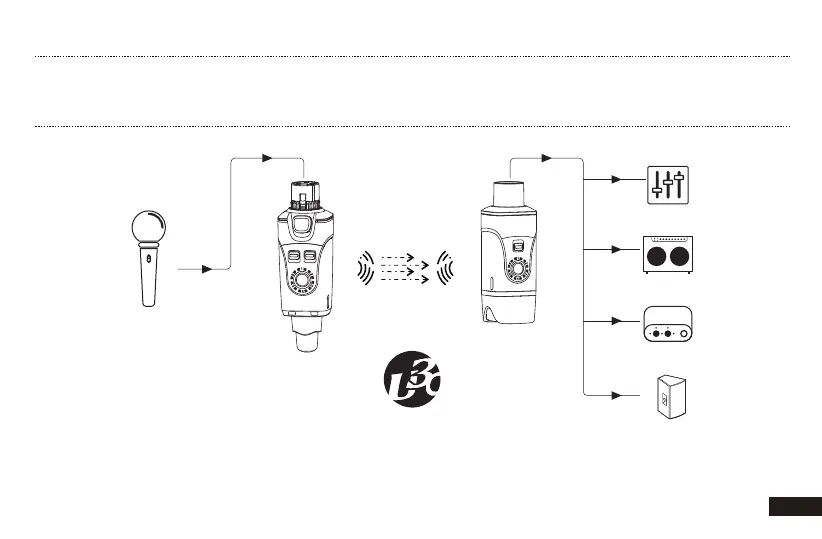14
APPLICATION SCENE
Live Sound Mixers
Portable PA Systems
Recorders
Active Loudspeakers
U3C SET
CONDENSER MICROPHONE
WIRELESS SYSTEM
U3 Receiver
• Check that the Receiver's RF LED is lit.
• Check that the microphone is turned on and receiving signal from the U3C Transmitter.
• Check that the power switch is turned on for both the Transmitter and the Receiver.
• Ensure that the U3C Transmitter and Receiver are on the same channel.
• U3C will provide 12V or 48V phantom power to condenser microphone.
Please select your microphone phantom power volts.
• If used in dynamic microphone, the current consumption will be the same as that of a
condenser microphone.
• The receiver can be paired with one Transmitter at a time.
• If you connect the device with a receiver, check if the device is balanced XLR interface
• See, “Tips and methods to improve wireless system performance” page 12
• The channel switch locks after 15 seconds. Double-click the channel button to unlock and reset.
• Use one transmitter can connect with more than 2 receivers.
• Never plug single-ended (unbalanced) or dynamic microphones into U3C,
can be permanently damaged if phantom power is applied to them.
Condenser microphone
U3C
Transmitter