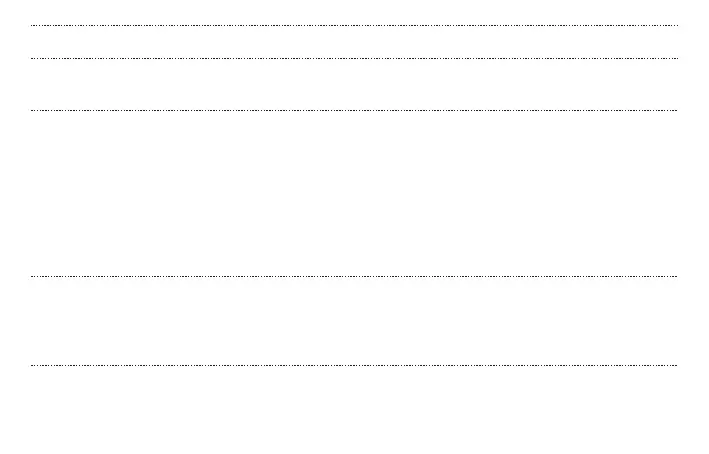ISSUE SOLUTION
No sound
Distorted audio
• Check that an audio source has been connected to the input jack; make sure the
microphone or line-in device is connected properly;
• Turn up the transmitter input gain to an appropriate level;
• Check that the mute switches on both the transmitter and receiver are o;
• Ensure that the receiver’s audio output has been connected correctly to the camera
or other recording equipment;
• Turn up the gain on the receiver to an appropriate level;
• Check that the power switches on the transmitter and the receiver are both turned
on, and that the batteries are at least partially charged;
• Ensure that the transmitter and receiver are both on the same channel.
• Turn o the automatic volume adjustment of the camera and set it to manual
adjustment;
• Try turning down the output level of the receiver;
• Make sure the transmitter input mode is set to Mic or Line, as appropriate;
• Try turning down the transmitter volume.
TROUBLESHOOTING
30