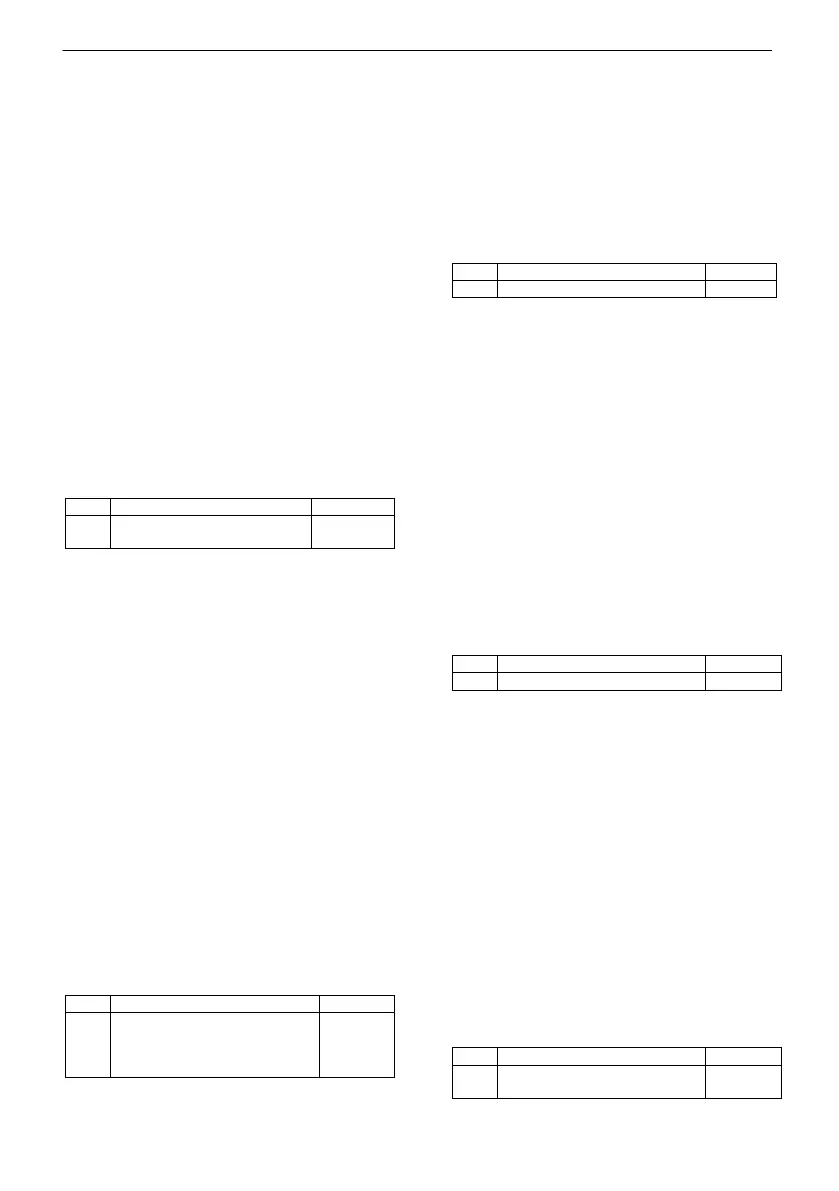en - Original instructions
47
In sewage application (c02=0), all pumps are
switched ON.
In lifting application (c02=1), all pumps are
stopped.
The alarm is excluded in manual mode.
Causes/solutions
• The level has reached the position of float
switch G MAX or probe S MAX if used. The
pumps might not run.
• If the alarm appears but the level has not
reached float switch G MAX or probe S MAX:
o Float switch G MAX is damaged and
must be replaced.
o Probe S MAX is damaged and must be
replaced.
o The cable of the float switch is faulty or
worn, replace it.
o The cable of the probe is faulty or worn,
replace it.
o Check connection of float switch G MAX
to the Q-SMART control panel terminal
(refer to figures
6, 7 and 9).
o Check connection of probes S MAX to
the Q-SMART control panel terminal
(refer to figures
6, 7 and 9).
Minimum Level Alarm of the
water intake tank
Troubleshooting:
Only for lifting application (c02=1)
The level of water has reached the float switch G
MIN or probe S MIN. LEDs (4), (6) on.
All pumps are stopped. The alarm is excluded in
manual mode.
Causes/solutions
• The level has reached the position of float
switch G MIN or probe S MIN if used. Restore
the water level.
• If the alarm appears but the level has not
reached float switch G MIN or probe S MIN:
o Float switch G MIN is damaged and
must be replaced.
o Probe S MIN is damaged and must be
replaced.
o The cable of the float switch G MIN is
faulty or worn, replace it.
o The cable of the probe is faulty or worn,
replace it.
o Check proper connection of the float
switch G MIN to the Q-SMART control
panel terminal (refer to figures
6, 7 and
9).
External fault alarm
Configuration of the indication of
an external alarm connected to
digital input D IN PROG (c38=2).
Troubleshooting:
The Alarm is detected by an external device. The logic
is configured by the parameter r38. All pumps are
stopped and they don’t run until the alarm appears.
The alarm is excluded in manual mode.
Causes/solutions
• Check the condition of the external device and
replace it if damaged.
• If an alarm appears but the device is in good
condition:
o The cable is faulty or worn, replace it.
Troubleshooting:
The level of the system does not exceed the set
value of the Minimum threshold parameter (r54).
After the delay time par t54 all pumps are stopped
and protected against dry running.
The lifting application alarm doesn’t stop the
pumps, it is only an alert.
The alarm is excluded in manual mode.
Causes/solutions
• No water on the intake side of the pump:
check the level.
• The pump (impeller or diffuser) is damaged.
Contact the technical assistance service.
• The motor doesn’t run:
o It is damaged and must be replaced.
Contact the technical assistance service.
o The thermal protector inside the motor
is faulty or broken.
o The capacitor is broken.
Troubleshooting:
The level of the system exceeds the set value of
the Maximum threshold parameter (r55).
After the delay time par t55, all the pumps are
switched on for the sewage application (c02=0).
After the delay time par t55, all the pumps are
stopped for the lifting application (c02=1)
The alarm is excluded in manual mode.
Causes/solutions
• The water has exceeded the max level: check
the level.
• The pump (impeller or diffuser) is damaged.
Contact the technical assistance service.
• The motor doesn’t run:
o It is damaged and must be replaced.
Contact the technical assistance service.
o The thermal protector inside the motor
is faulty or broken.
o The capacitor is broken.
The same alarm is detected 5
times in the last 30 minutes