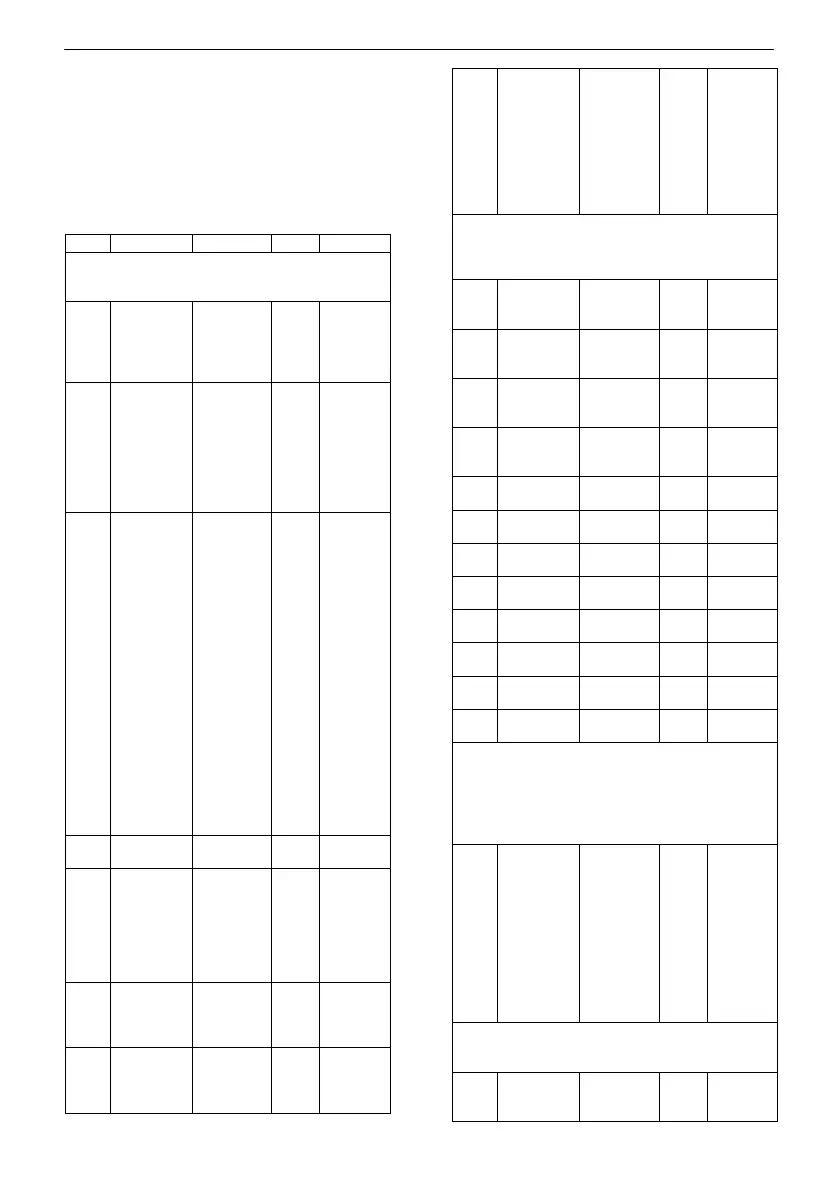en - Original instructions
48
Troubleshooting:
The system is blocked because the same alarm is
detected 5 times in the last 30 minutes. Use pa-
rameter c57 to reset and restart the system.
Causes/solutions
• Identify the type of alarm and resolve it.
Tab 3 BOOSTER APPLICATION
(parameter bS is selected, section
5.4.3)
SYSTEM
pumps
2= 2 pumps
on the
control
panel
pump.
The jockey
pump will
stay on if
the second
pump P2
bled
1= Enabled
sensor or
control de-
vice.
sure sensor
2= Tem-
perature
sensor
3= Level
sensor
4= Pres-
sure switch
5= Probes
6= Pres-
with auto-
matic acti-
vation of
the pres-
sure
switches if
sensor is
value of the
sensor.
Only if sen-
sor is used.
0-60 bar
Tempera-
ture: -20 to
100 °C
Level 0 to
ous
of the initial
scale in
bled
1= Enabled
filter for
analogue
Lowara
value of the
selected
sensor.
Only if sen-
sor is used.
0-60 bar
Tempera-
ture:
-20 to 100
°C
Level: 0 to
50 m
ous
THRESHOLD AND TIMING (threshold is active
only with analogue sensor)
pressure
bled
pressure
Scale
ous
threshold
Scale
ous
threshold
Scale
ous
LOAD LOSS COMPENSATION
Available only for systems with an analogue
sensor.
For a description see section 8.2.
loss com-
pensation
with in-
crease of
stop thresh-
olds, in bar,
for the
pumps after
scale
0= Disa-
bled
PUMPS SWITCHOVER
pump rota-
bled
