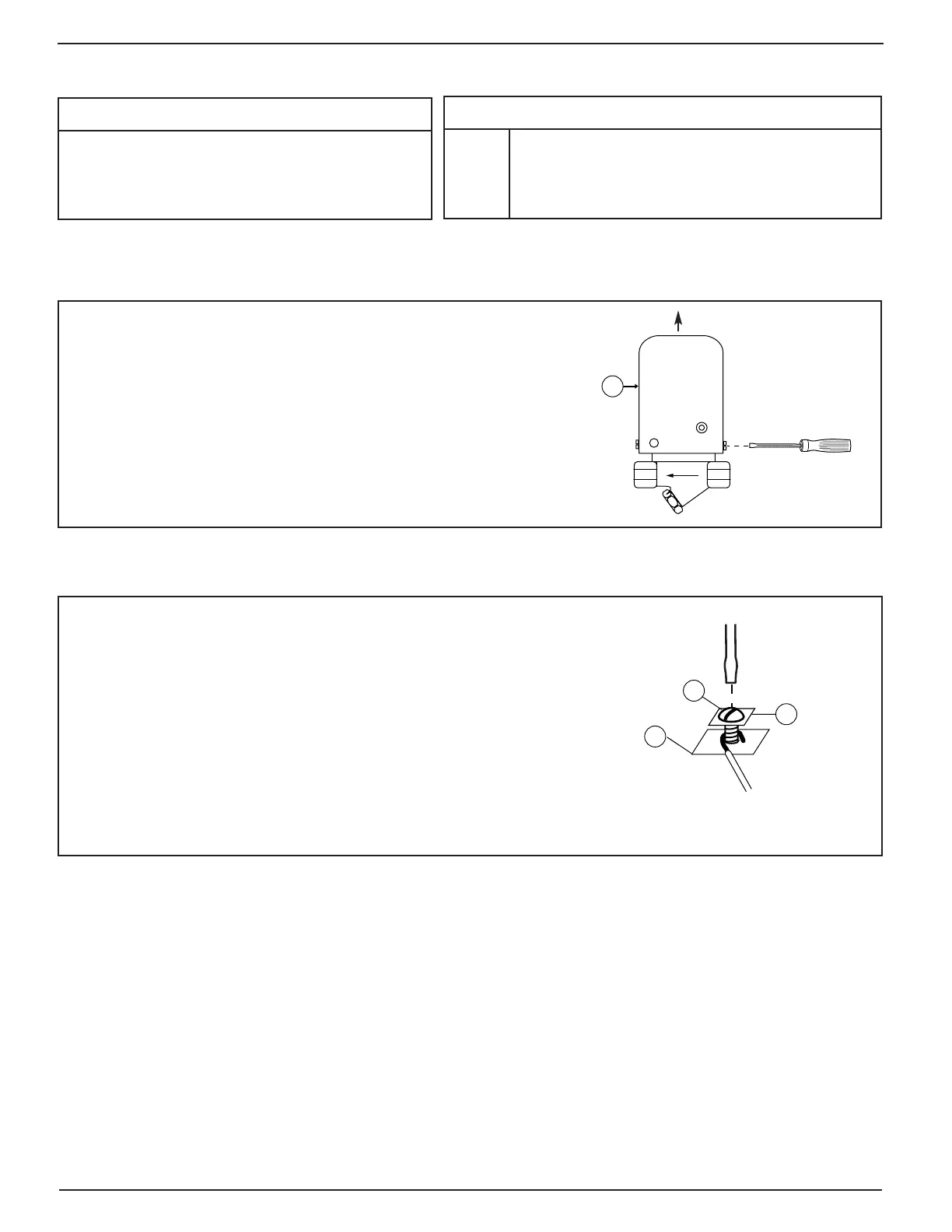4
Cover Removal & Replacement
Terminal Connections
For all wire connections to the terminal block (M).
1. Strip about 1/3" (8.5 mm) of insulation from
the wire.
2. Loosen the terminal screw (N) but DO NOT
REMOVE. Move the wire clamping plate (P) back
until the plate touches the back side of the screw
head.
3. Insert the stripped end of the wire under the wire
clamping plate (P) and securely tighten the
terminal screw (N).
STEP 2 - Electrical Installation
To prevent electrical shock, turn off the electrical
power before making electrical connections.
Failure to follow this warning could cause property
damage, personal injury or death.
WARNING
Boiler manufacturer schematics should always be
followed. In the event that the boiler manufacturer’s
schematic does not exist, or is not available from the
boiler manufacturer, refer to the schematics provided
in this document.
IMPORTANT
To Remove Cover
Using a flat head screwdriver, loosen (do not remove) the
two (2) screws that secure the water feeder housing (E)
and remove cover.
To Replace Cover
Place cover on the control housing and tighten cover
screws to approximately 2 ft•lb (2.6 N•m).
