
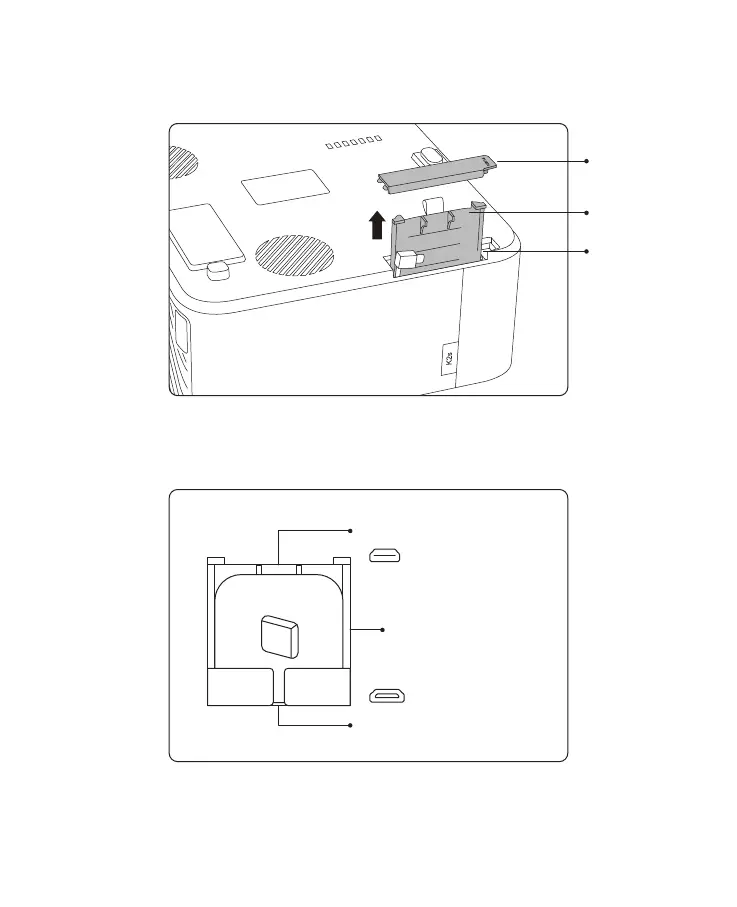 Loading...
Loading...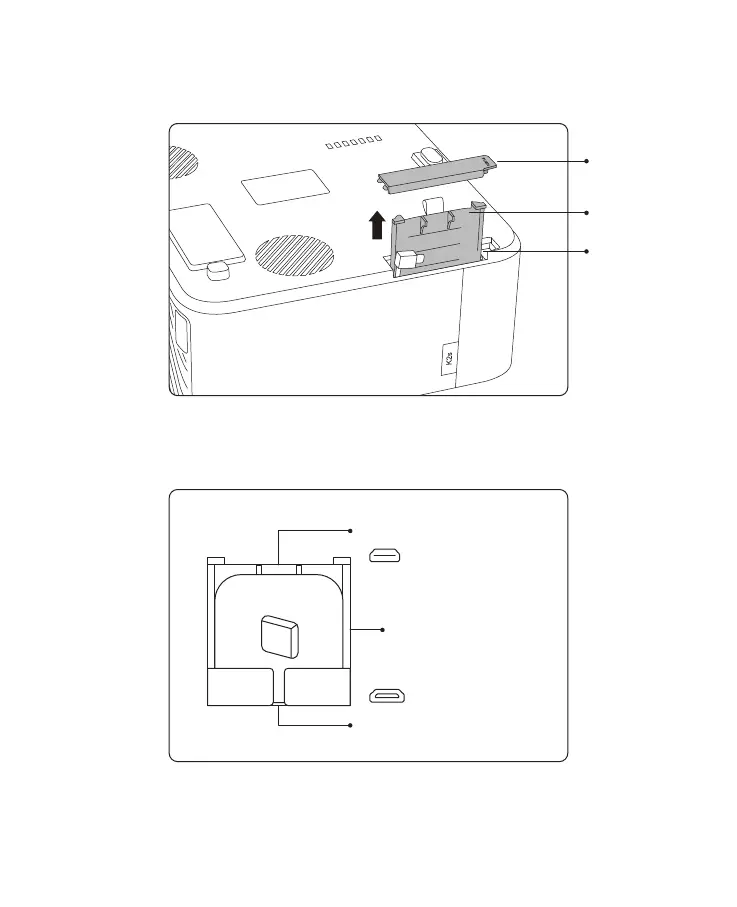
Do you have a question about the Yaber K2s and is the answer not in the manual?
| Wireless Connectivity | Yes |
|---|---|
| Bluetooth | Yes |
| Zoom | 50% - 100% |
| Throw Ratio | 1.5:1 |
| Resolution | 1920 x 1080 |
| Keystone Correction | ±50° Vertical & Horizontal |
| Speaker | 10W |
| Throw Distance | 1.5m - 6m |
| Aspect Ratio | 16:9, 4:3 |
| Ports | HDMI, USB, AV, Audio out |
| Dimensions | 26 x 23 x 11 cm |
| Operating System | None (No built-in OS) |