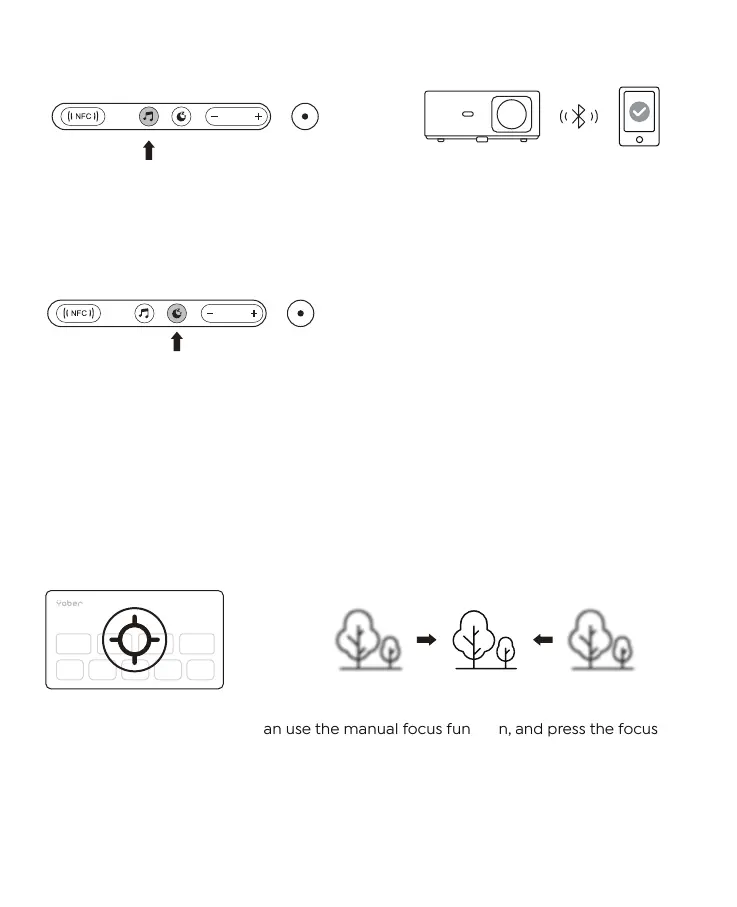Bluetooth Speaker Mode
If the image is not clear. You can use the manual focus function, and press the focus
buttons "F+" and "F-" on the remote control to adjust the focus of the lens, until the
image is clear.
Note:If it is still blurry, please try adjusting to the best projection distance. The best
projection distance is 2-3 meters.
1. Click the Bluetooth Speaker Mode button on the projector.
2. Pair the mobile device with the projector to play music.
Click the Quiet Mode button on the projector to enter the Quiet Mode, and click again
to exit.
Quiet Mode
When you turn on the projector, please wait patiently for 2-3 seconds, the projector will
auto focus, auto keystone correct.
Focus Adjustment
Image Adjustment
FOCUS