
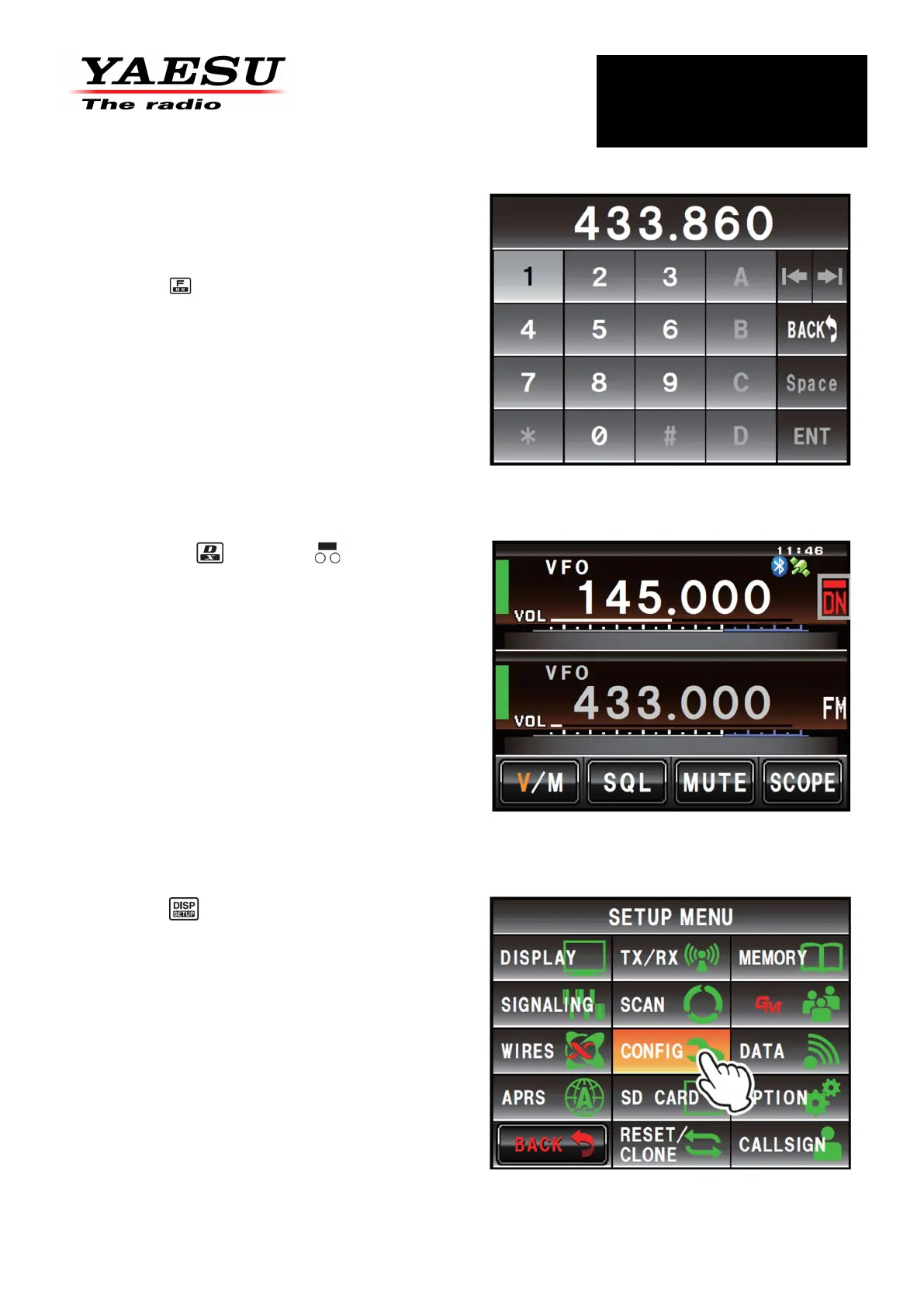 Loading...
Loading...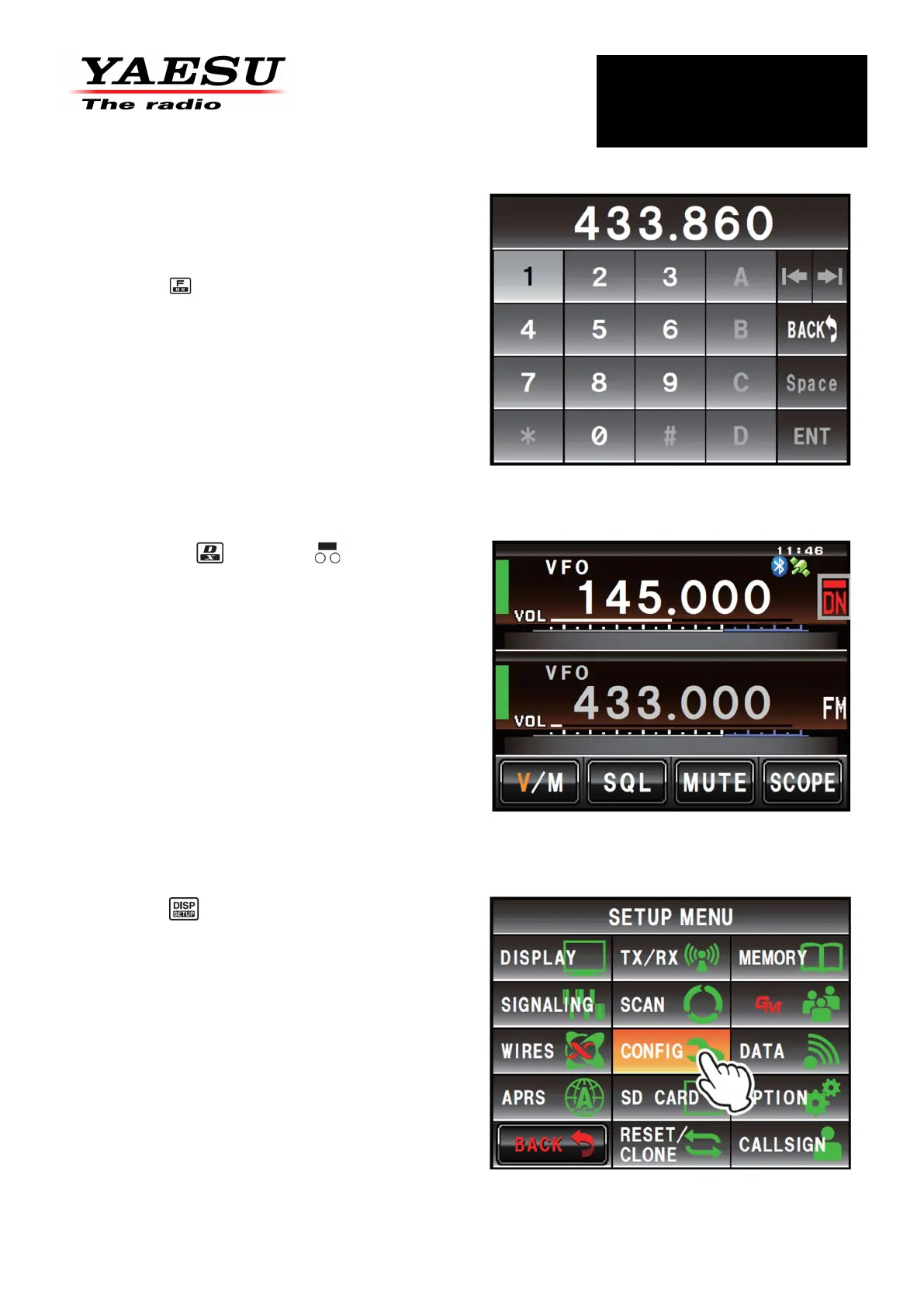
Do you have a question about the Yaesu FTM-400 and is the answer not in the manual?
| Modes | FM, C4FM |
|---|---|
| Memory Channels | 1000 |
| Antenna Impedance | 50 Ohms |
| Digital Modes | C4FM |
| Voltage | 13.8 VDC |
| APRS | Yes |
| Display | Full-color TFT LCD |
| GPS | Built-in |
| Weight | 1.2 kg |
| Bluetooth | Optional (with BU-2 Unit) |
| Output Power | 50 / 25 / 5 Watts |
| Dimensions | 140 x 40 x 180 mm |