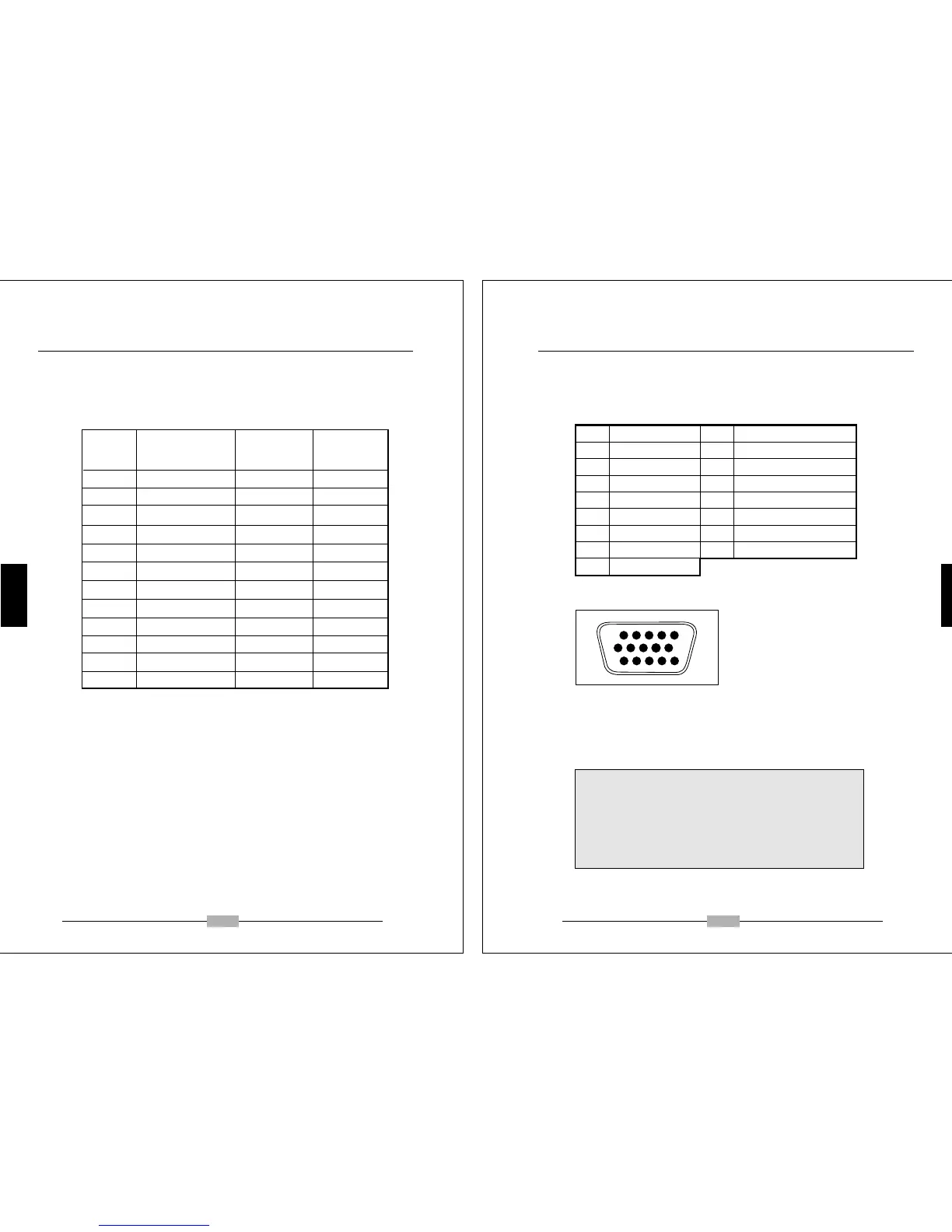7
4.6 Preset Modes Timing Chart
This monitor features the VESA DDC (Display Data Channel) standard, which when used
with a DDC compatible video card , will simplify the monitor's set up . With VESA
DDC 1/2B, when the monitor is powered up, it will automatically notify a windows
9X/2000/XP host computer of its scanning frequencies, capabilities and characteristics.
windows 9X/2000/XP will automatically recognize the connection of the monitor and
select the appropriate display resolution.
4.7 Plug and Play
Chapter 4
OPERATION Direct - Access Features
1
8
9
10
2
3
4
5
6
7
720
640
640
640
800
800
800
1024
400
480
480
480
600
600
600
768
x
1024
1024
768
768
31.47
48.36
56.48
60.02
60
70.1
75
31.47
37.86
37.50
37.88
48.08
46.87
70
60
72.8
75
60.3
72.2
75
Item
Resolution
(dots x lines)
Horizontal
Freq.(kHz)
Vertical
Freq.(Hz)
x
x
x
x
x
x
x
x
x
11
12
1280
1280
1024
1024
63.98
80
60
75
x
x
5.1 Signal connector pin assignment
PIN Signal (D-sub) PIN Signal (D-sub)
1 Red 9 No connection
2 Green 10 Ground
3 Blue 11 Ground
4 Ground 12 SDA (FOR DDC)
5 Self Tes t 13 H. Sync
6 Red Ground 14 V. Sync
7 Green Ground 15 SCL (FOR DDC)
8 Blue Ground
8
15-Pin mini D-Type male connector
1
5
6 10
11
15
5.2 Visual Inspection
Even the normal pixels on the LCD
screen reach 99.99% or higher, there
may be 0.01% or less pixels showing
dark or light while displaying.
Chapter 5
Technical Information
+5V Input
English
English