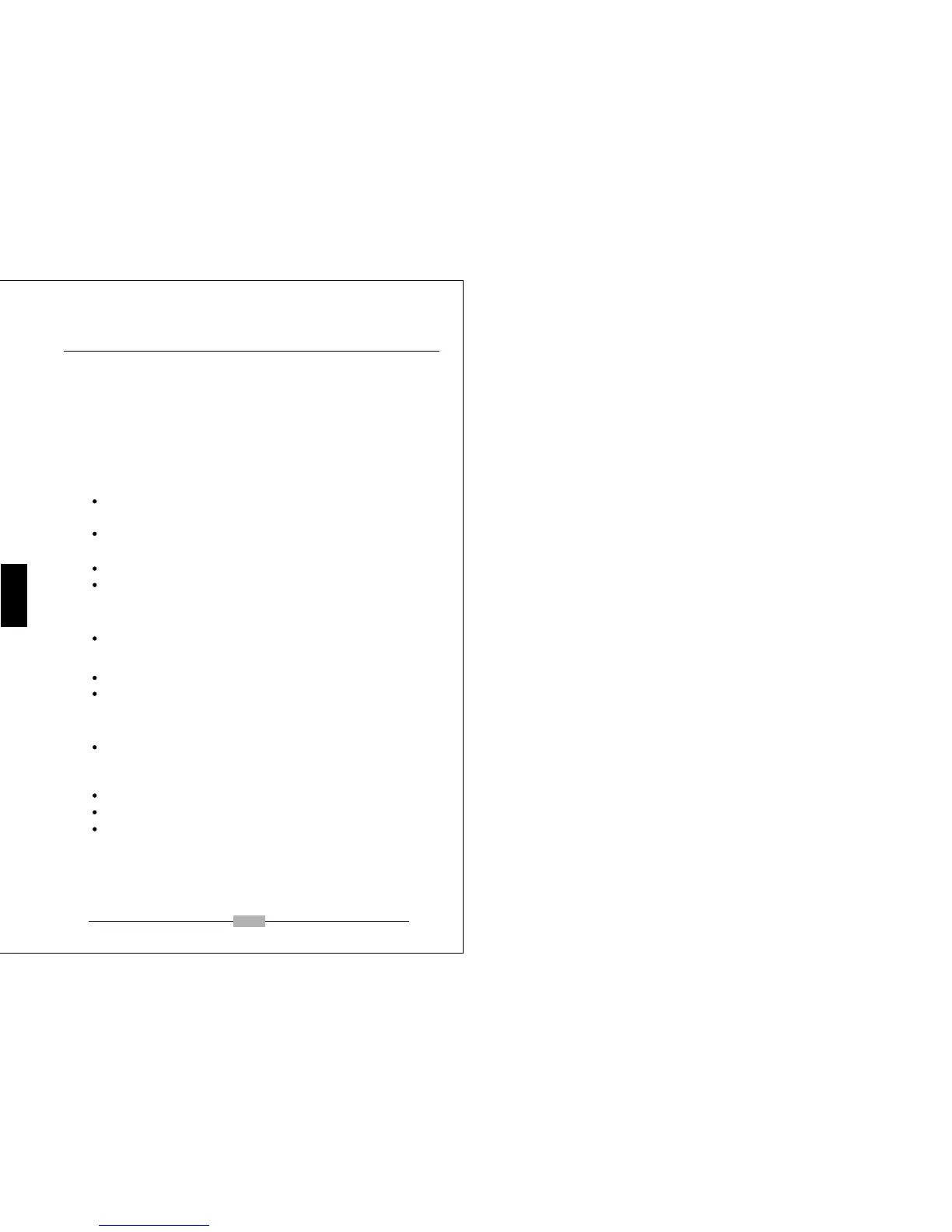5.3 Trouble shooting
Before calling for service , check the information in this section to see if you
can remedy any problems by yourself. If you need assistance, please call the
dealer where you purchased the LCD monitor.
There is no SCREEN image
Please check these items:
The power cord is securely connected the monitor, the adaptor, and
the wall outlet.
Check the signal cable connection between the monitor and the
computer.
Adjust the brightness and contrast controls.
Monitor in power saving mode.
Display image is too large or small
Use the OSD controls to adjust Auto Setup.
The colors are discord
Signal cable properly connected?
Use OSD controls to adjust the color control setting.
The image is too light or too dark
Use OSD controls to adjust the brightness and contrast.
9
There is no sound or sound is low
Check the audio cable connector.
Make sure the computer sound program is working.
Change the volume on sound setting. Adjust your sound card or computer
volume setting.
Chapter 5
Technical Information
(only for monitor with speaker function)
English