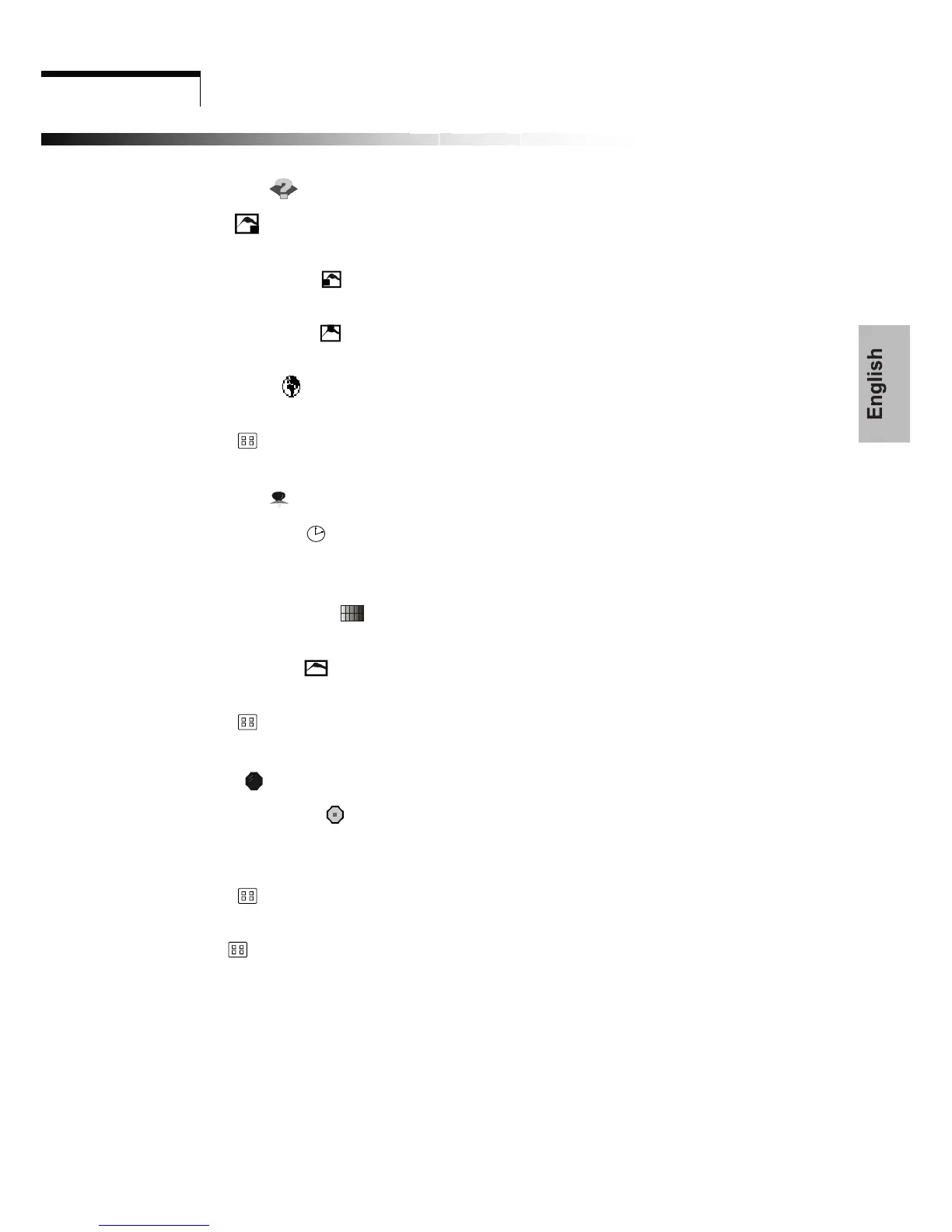To move the OSD image.
To move the OSD image horizontally left or right.
To move the OSD image vertically up or down.
You can choose one of the nine languages.
To exit the main menu.
You can select how long the monitor waits after the last adjust of the key to shut
off the OSD menu. The time setting choices are from 5 to 60 seconds.
You can select opaque or translucent to change OSD background.
3. Source icon
You can select on or off to display OSD icon.
To exit the main menu.
Reset the currently highlight control to the factory setting. User must be using
factory preset video mode to use this function.
To exit the main menu.
To exit the OSD menu.
7
OPERATION Direct – Access Featur es
O
Options
1. OSD
2. OSD H Position
LL LL
5. Exit
4.
3. OSD V Position
L
Language
1. OSD timeout
2. OSD background
4. Exit
AAAA
AAAA
Utilities
Reset
1. Memory recall
2. Exit
Exit