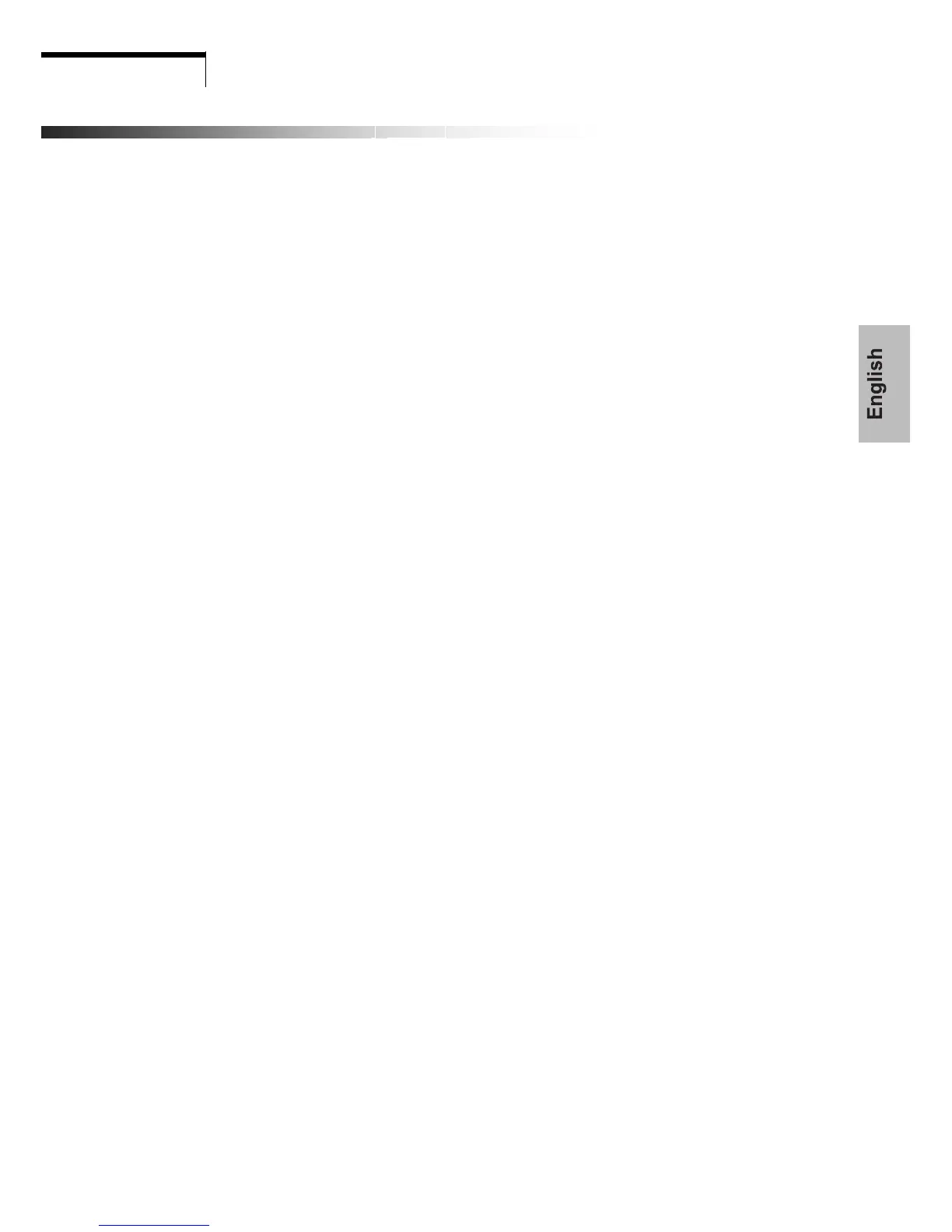CONTENT
F.C.C Statement
Important safeguards
Chapter 1 Introduction
1.1 Features........................................................................................1
1.2 Checking List................................................................................1
Chapter 2 Installation
Chapter 3 Over view of your monitor
Chapter 4 Operation
4.1 Power (ON/OFF) switch..............................................................4
4.2 Power indicator............................................................................4
4.3 AUTO ..........................................................................................4
4.4 Volume .........................................................................................4
4.5 Menu features ..............................................................................4
4.6 OSD menu ................................................................................. 5
4.7 Self test pattern ............................................................................8
4.8 Safety protection..........................................................................8
4.9 Preset modes timing chart ...........................................................9
Chapter 5 Technical information
5.1 Products Specifications...............................................................10
3.1 Front Panel overview ..................................................................3
3.2 Rear Panel overview....................................................................3
5.2 Signal Connector PIN Assignment..............................................11
5.3 Troubleshooting..........................................................................12
Visual Inspection............................................................................ 13
TCO99 Environmental Labelling (TCO99 only) ............................. 14
Assembly instruction for LCD monitor............................................16
Warning card ................................................................................. 17
2.1 Connect your monitor to the computer ......................................2