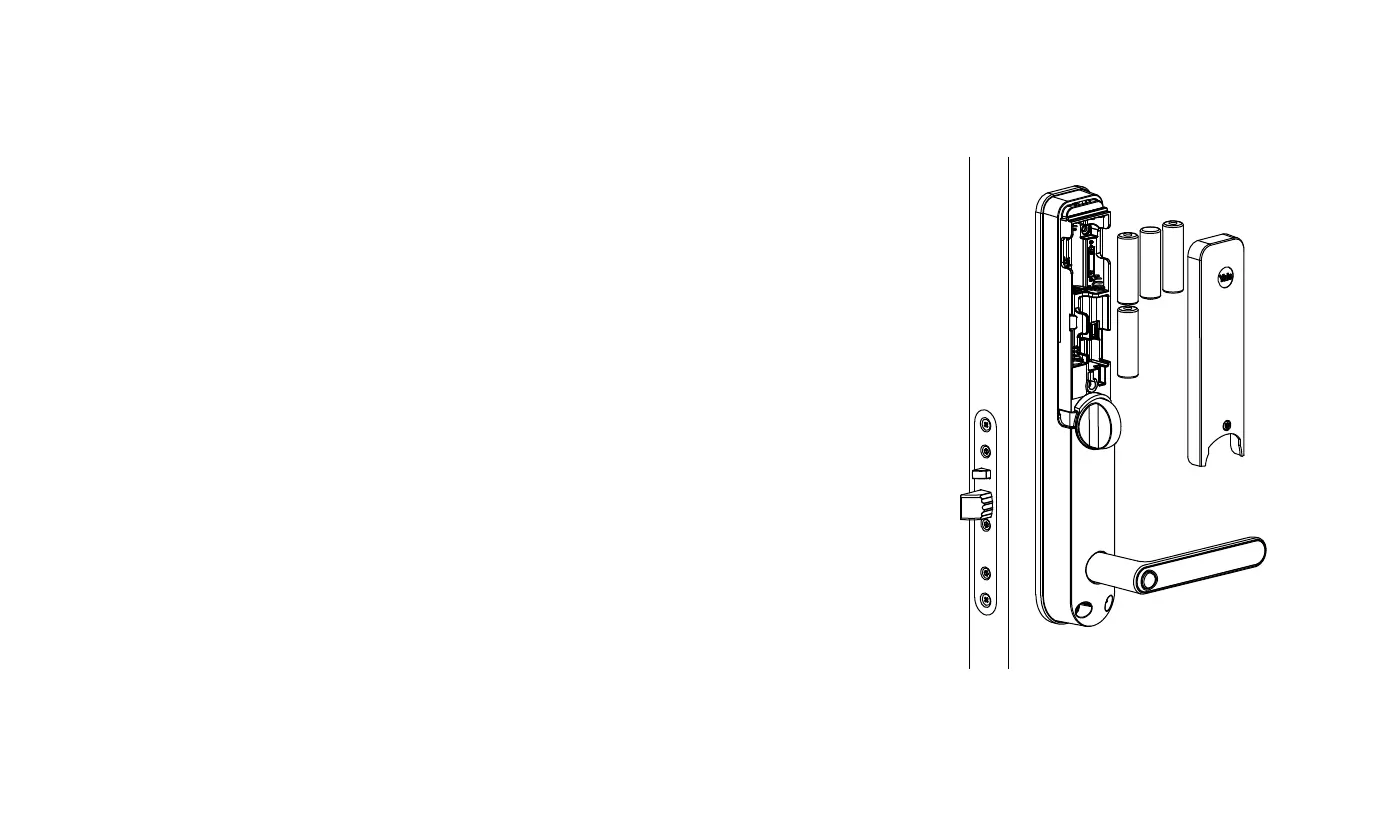17
SET THE ADMINISTRATOR CODE
1. Keep the door open.
2. Install the batteries in the inside unit. The lock will request a master code.
• Enter a code of your choice with the keypad (610 numbers).
Please note that the length of the lock’s user codes will be the same as the
master code!
• Rotate the thumbturn towards the door frame to confirm the code.
• Keep the door open and test the lock’s operation by following the instructions on
the next page.
3. Write down the master code – you will need it to change the lock’s settings.
