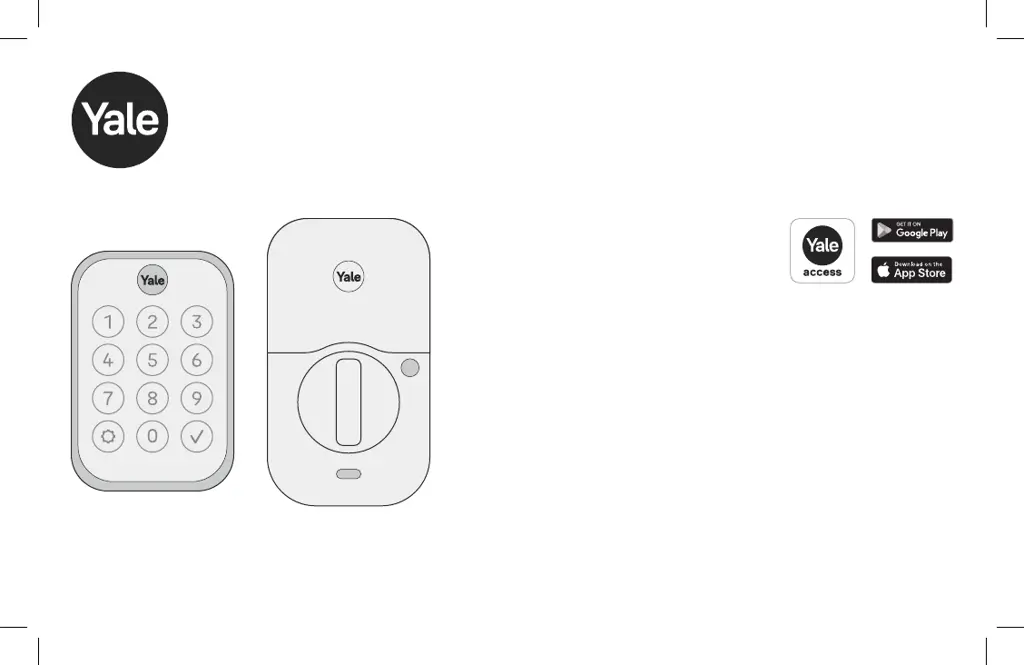K
kayla00Aug 18, 2025
What to do if my Yale Door lock does not respond?
- WwebbjustinAug 18, 2025
If your Yale door lock isn't responding, here are a few things to try: * Press the Yale logo to activate the keypad. * Make sure you're making good contact with the logo. * If the keypad numbers are visible, see if they respond when pressed. * Check that the batteries are installed correctly in the battery case and replace them if needed. * Ensure the keypad wire is fully connected and not pinched.