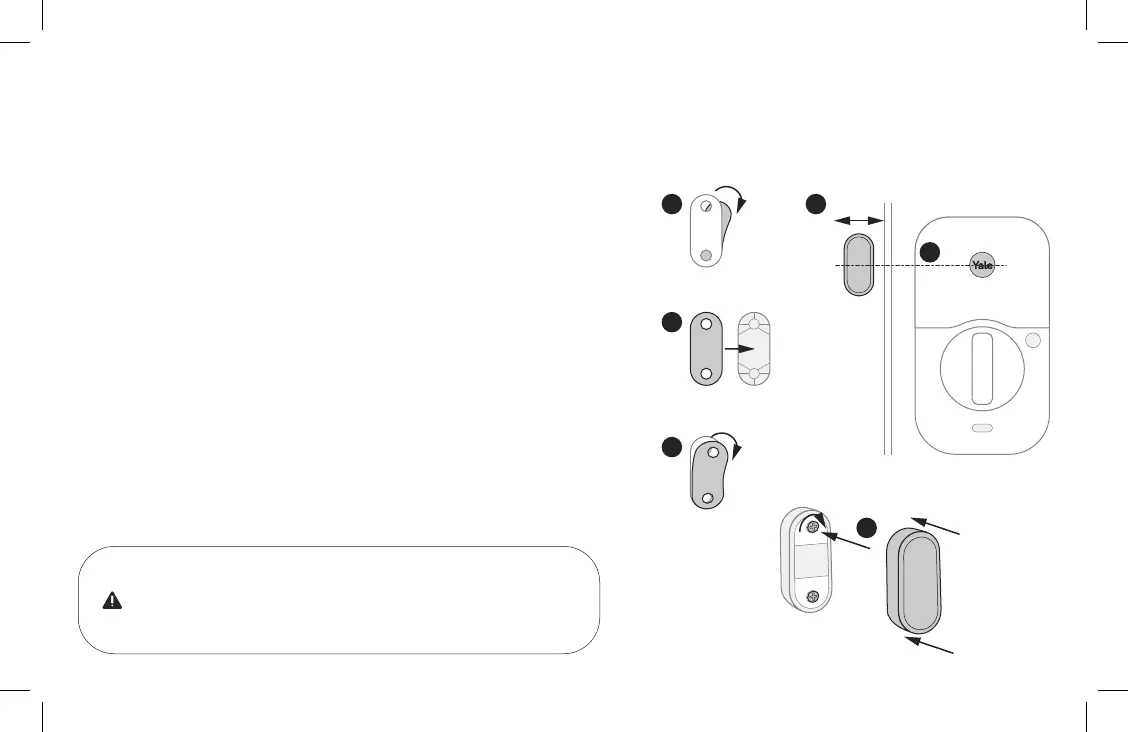21
It is recommended to complete the last step after your lock
is calibrated with the app to ensure you are able to retrieve
accurate door state readings before modifying your frame.
9b
DoorSense Surface Mount
1. Remove one side of the backing from the adhesive.
2. Attach tape to the back of the DoorSense, ensuring it is aligned with the
edges of the device and the screw holes.
3. Remove the remaining backing from the adhesive.
4. Determine mounting location. For optimal performance, DoorSense
should be mounted within 11/2” from the edge of your door frame.
Note: DoorSense will still work if placed on curved or angled trim moulding around
the door frame as long as it is within 11/2” from the edge.
5. Ensure DoorSense is in proper position by center aligning it with the Yale
logo on the battery cover, and adhere it to the door frame.
6. Tighten pre-installed screws and attach cover.
1 4
5
2
3
6
11/2”
