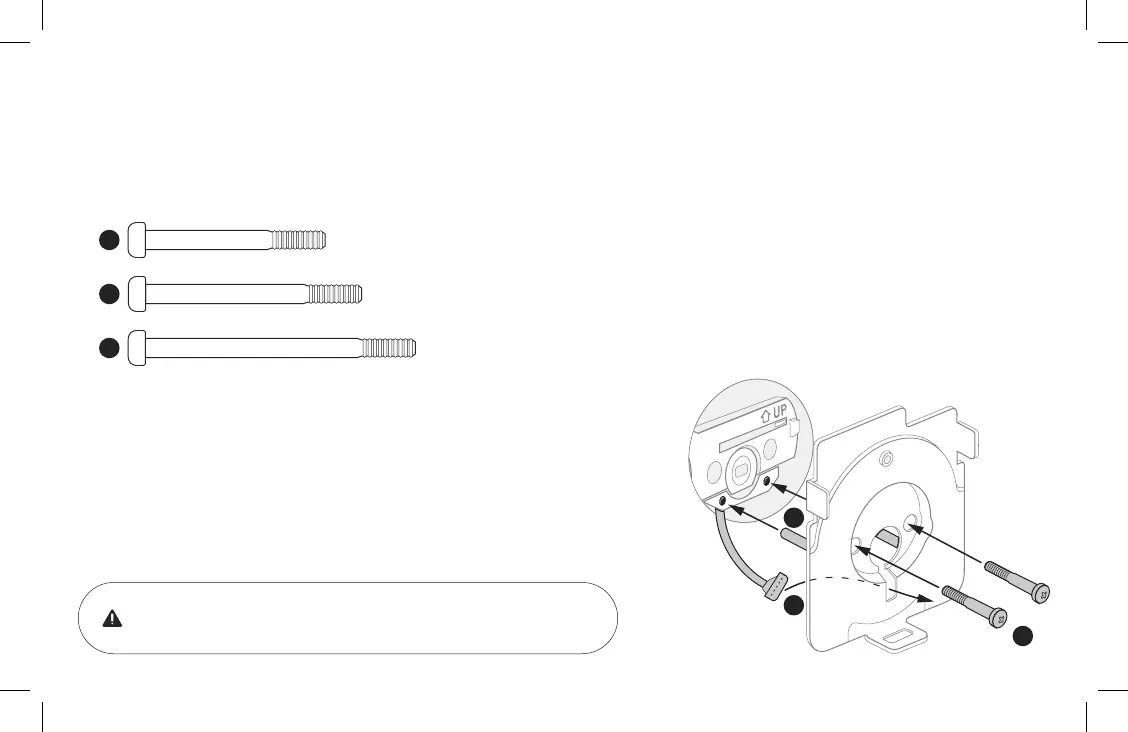15
1. Refer to measurements B, C, and D on the Door Checker (page 5) to select screws.
x 2 Teal Screws (13/8” door thickness)
x 2 Black Screws (13/8” - 13/4” door thickness)
x 2 Silver Screws (13/4” - 21/4” door thickness)
B
2
3
4
C
D
4
Install Mounting Plate
2. Route the wire cable into the designated slot in the mounting plate. You may have
to squeeze the cable slightly in order for it to pass through.
3. Guide posts of the mounting plate into the holes on the exterior keypad.
4. Tighten screws with a screwdriver to secure the mounting plate. As you tighten
the screws, make sure the mounting plate and the keypad are straight.
With the mounting plate installed, ensure that the wire cable is
not pinched to prevent it from reducing your lock’s battery life.
