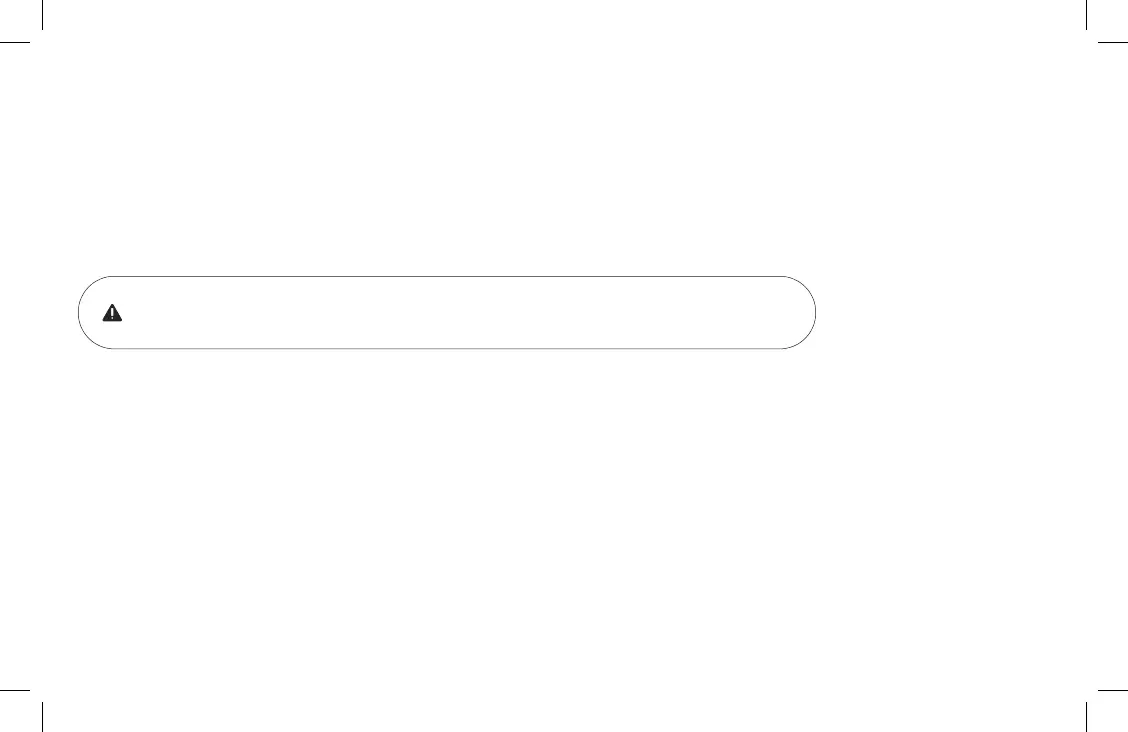25
12
Set Up Fingerprints and Entry Codes
1. To create a credential for a new user, tap on “Invite”, then select
whether they should also have app access or only fingerprint/entry
code access. While inviting them, you will be able to register a
fingerprint or create an entry code.
2. Tap on existing users in Guest List to register new fingerprints, create
new entry codes, or manage existing credentials.
You can register and manage fingerprints or entry codes from the
Guest List tab of the Yale Access app.
You must have Bluetooth connection with the lock to create or manage fingerprints.
You must have Bluetooth or Wi-Fi connection with the lock to create or manage entry codes.
