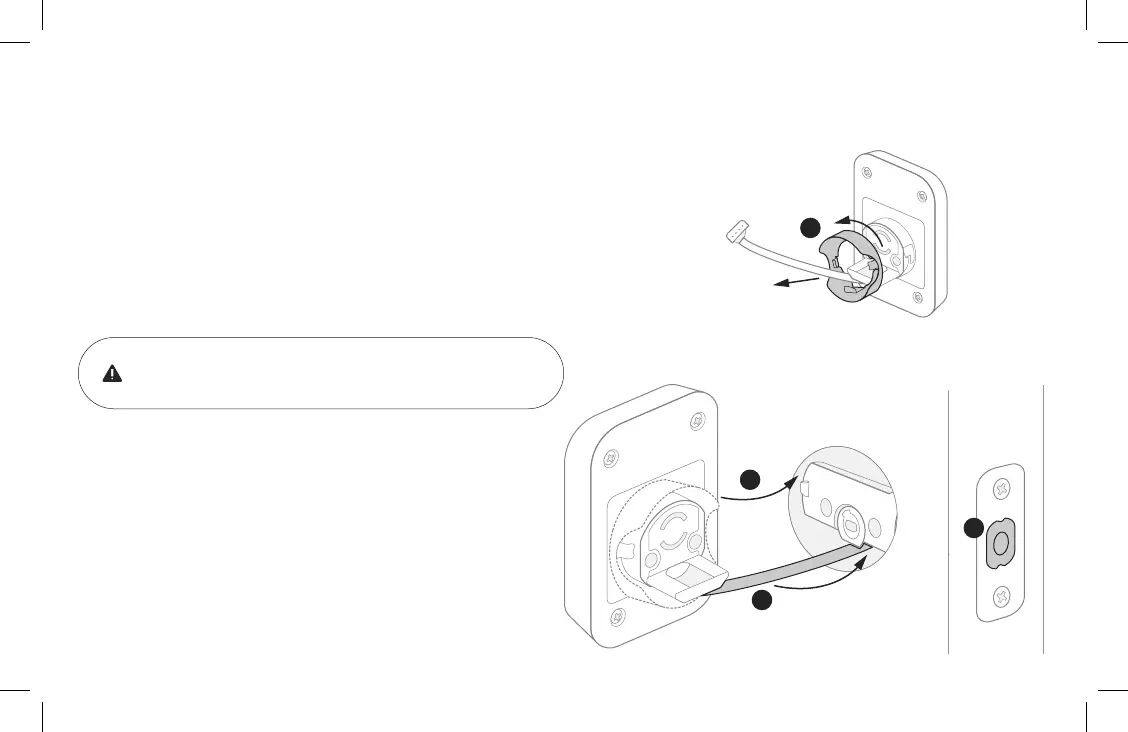14
1
Install your lock with the door open.
Do not close your door until all the steps are completed.
1. Refer to measurements G and H on the Door Checker (page 6) to measure
face bore hole. If the hole is less than 21/8” (H), remove adapter by
twisting it off the body of the lock.
Note: Removing the adapter might also help if your face bore and edge bore are of
irregular shape or are not properly aligned.
3
Install Exterior Keypad
5
4
3
2. Remove the plastic cover from the keypad.
3. Make sure your deadbolt latch is in an unlocked position.
Refer to step 2, point 4 (page 13) for guidance on how to
retract it, if needed.
4. Guide the wire cable under the deadbolt.
5. Slide the keypad in place, making sure it’s on the exterior
part of your door.
