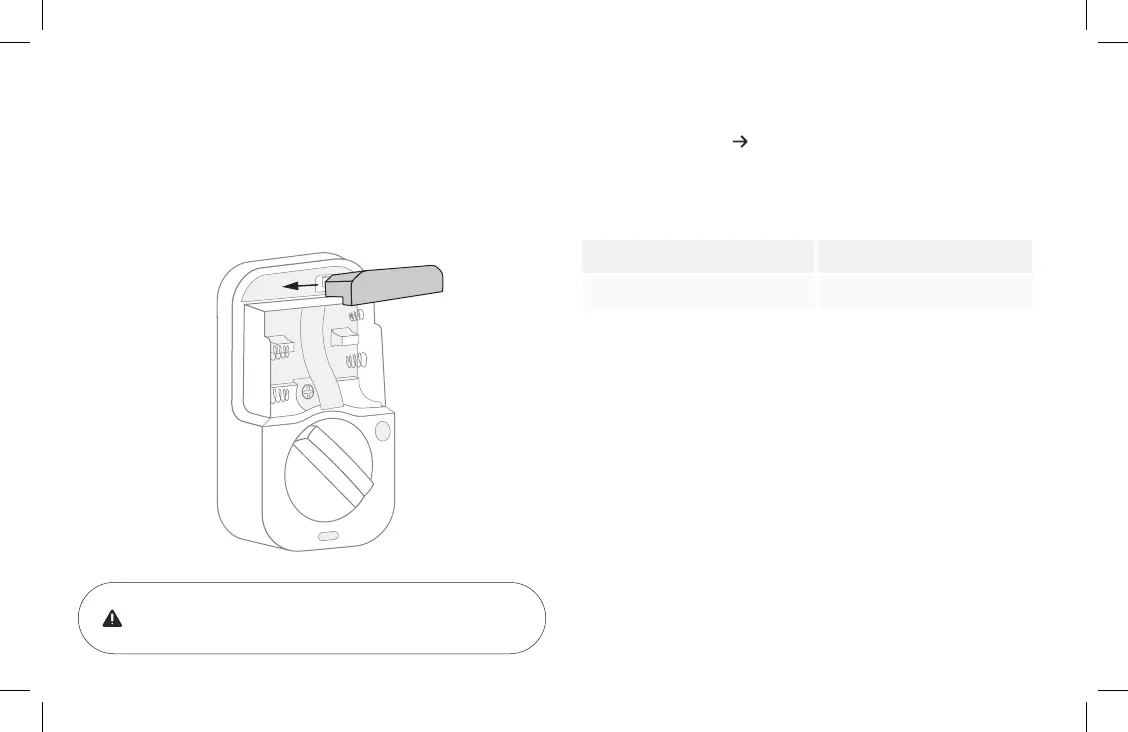19
Batteries must not be installed when inserting or
removing Yale Smart Module.
8
Install Yale Smart Module (Optional)
If your lock model does not include a Smart Module, please proceed to step 9a.
Insert Yale Smart Module into the designated slot at the top of the
body of the lock.
Note: If you purchased your module separately, check compatibility with
your Assure 2 Touch. See table below for the list of compatible modules.
AYRMODZWVUSA ZWave 500 series Module
AYRMODWF1USA Wi-Fi Module
